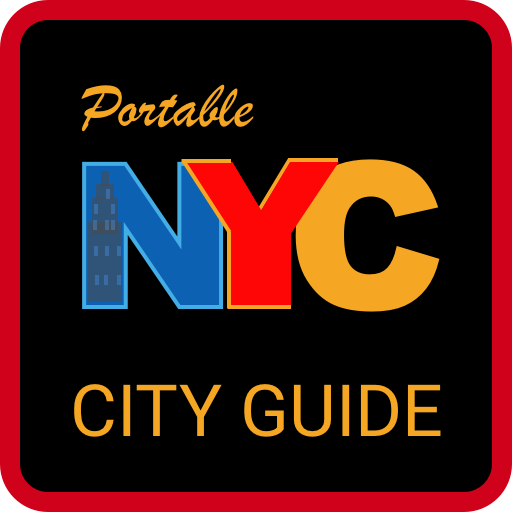Orlando MCO Airport
Chơi trên PC với BlueStacks - Nền tảng chơi game Android, được hơn 500 triệu game thủ tin tưởng.
Trang đã được sửa đổi vào: 7 tháng 11, 2019
Play Orlando MCO Airport on PC
Looking for flight updates, places to shop and eat or turn by turn directions? Download the MCO Orlando Airport application and you will find the information in just a few simple clicks.
The MCO mobile app includes a wide variety of features including:
Flight status and notifications
Automatically saving your parking location
Location based messages will guide you through your journey
Location of airline counters and gates
Location of rental cars and other transportation
Dining and shopping information and locations
Ground transportation and parking options
Airport terminal layout and map
Customized terminal and airside directions feature
Airport amenities
Indoor turn-by-turn Navigation and location awareness
Download the app today and ensure your travels through Orlando International Airport are stress free.
Thank you for choosing Orlando International Airport.
—
Keywords
Airport, Orlando, Travel, Flight, Airline, MCO, Disney, SeaWorld, Universal, OIA, Orange, Florida, OIA
Support URL
http://orlandoairports.net/contact/feedback.htm
Chơi Orlando MCO Airport trên PC. Rất dễ để bắt đầu
-
Tải và cài đặt BlueStacks trên máy của bạn
-
Hoàn tất đăng nhập vào Google để đến PlayStore, hoặc thực hiện sau
-
Tìm Orlando MCO Airport trên thanh tìm kiếm ở góc phải màn hình
-
Nhấn vào để cài đặt Orlando MCO Airport trong danh sách kết quả tìm kiếm
-
Hoàn tất đăng nhập Google (nếu bạn chưa làm bước 2) để cài đặt Orlando MCO Airport
-
Nhấn vào icon Orlando MCO Airport tại màn hình chính để bắt đầu chơi