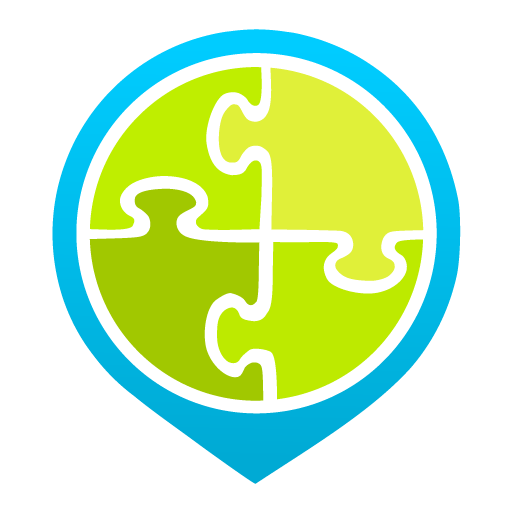OSMTracker for Android™
العب على الكمبيوتر الشخصي مع BlueStacks - نظام أندرويد للألعاب ، موثوق به من قبل أكثر من 500 مليون لاعب.
تم تعديل الصفحة في: 2 سبتمبر 2019
Play OSMTracker for Android™ on PC
GPS traces can then be exported in GPX format for later use with OpenStreetMap tools like JOSM, or uploaded directly to OpenStreetMap.
Tracks can be displayed over an OpenStreetMap background or with no background if you don't have a data plan.
Project page: https://github.com/labexp/osmtracker-android
Please visit the project page to report an issue or get more information.
Help translate OSMTracker: https://www.transifex.com/projects/p/osmtracker-android/
Source code: https://github.com/labexp/osmtracker-android
Permissions
• Fine location: Access the GPS
• Record audio: Record an audio tag
• Internet & network state: Display map background and upload to OpenStreetMap
• WiFi state: Get coarse location
• Write to SD card: GPX export
العب OSMTracker for Android™ على جهاز الكمبيوتر. من السهل البدء.
-
قم بتنزيل BlueStacks وتثبيته على جهاز الكمبيوتر الخاص بك
-
أكمل تسجيل الدخول إلى Google للوصول إلى متجر Play ، أو قم بذلك لاحقًا
-
ابحث عن OSMTracker for Android™ في شريط البحث أعلى الزاوية اليمنى
-
انقر لتثبيت OSMTracker for Android™ من نتائج البحث
-
أكمل تسجيل الدخول إلى Google (إذا تخطيت الخطوة 2) لتثبيت OSMTracker for Android™
-
انقر على أيقونة OSMTracker for Android™ على الشاشة الرئيسية لبدء اللعب