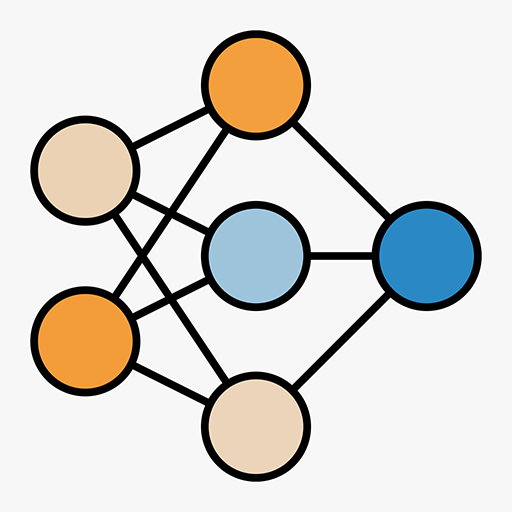Neuronify
Играйте на ПК с BlueStacks – игровой платформе для приложений на Android. Нас выбирают более 500 млн. игроков.
Страница изменена: 22 марта 2017 г.
Play Neuronify on PC
To build and explore neural networks, you drag neurons and measurement devices onto the screen. In addition, the app comes with several ready-made simulations for inspiration.
We aim to provide a low entry point to simulation-based neuroscience. Most students won't get the opportunity to create their own neural simulator. With Neuronify, these students are still able to build up their intuition by experimenting with neural phenomena.
Neuronify is based on an integrate-and-fire model of neurons. This is one of the simplest models of neurons that exist. It focuses on the spike timing of a neuron and ignores the details of the action potential dynamics. These neurons are modeled as simple RC circuits. When the membrane potential is above a certain threshold, a spike is generated and the voltage is reset to its resting potential. This spike then signals other neurons through its synapses.
Играйте в игру Neuronify на ПК. Это легко и просто.
-
Скачайте и установите BlueStacks на ПК.
-
Войдите в аккаунт Google, чтобы получить доступ к Google Play, или сделайте это позже.
-
В поле поиска, которое находится в правой части экрана, введите название игры – Neuronify.
-
Среди результатов поиска найдите игру Neuronify и нажмите на кнопку "Установить".
-
Завершите авторизацию в Google (если вы пропустили этот шаг в начале) и установите игру Neuronify.
-
Нажмите на ярлык игры Neuronify на главном экране, чтобы начать играть.