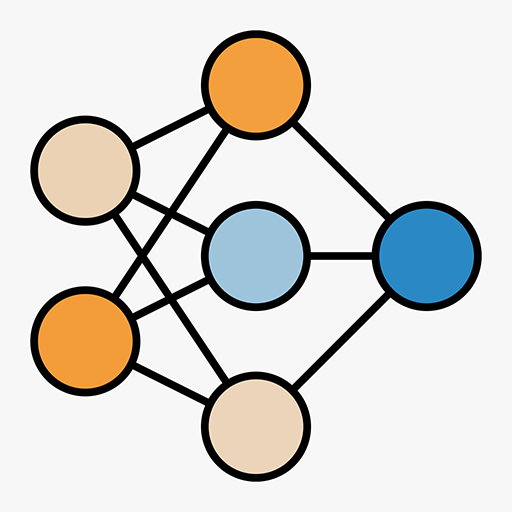Neuronify
None | Ovilab
在電腦上使用BlueStacks –受到5億以上的遊戲玩家所信任的Android遊戲平台。
Play Neuronify on PC
Neuronify is an educational tool meant to create intuition for how neurons and neural networks behave. You can use it to combine neurons with different connections, just like the ones we have in our brain, and explore how changes on single cells lead to behavioral changes in important networks.
To build and explore neural networks, you drag neurons and measurement devices onto the screen. In addition, the app comes with several ready-made simulations for inspiration.
We aim to provide a low entry point to simulation-based neuroscience. Most students won't get the opportunity to create their own neural simulator. With Neuronify, these students are still able to build up their intuition by experimenting with neural phenomena.
Neuronify is based on an integrate-and-fire model of neurons. This is one of the simplest models of neurons that exist. It focuses on the spike timing of a neuron and ignores the details of the action potential dynamics. These neurons are modeled as simple RC circuits. When the membrane potential is above a certain threshold, a spike is generated and the voltage is reset to its resting potential. This spike then signals other neurons through its synapses.
To build and explore neural networks, you drag neurons and measurement devices onto the screen. In addition, the app comes with several ready-made simulations for inspiration.
We aim to provide a low entry point to simulation-based neuroscience. Most students won't get the opportunity to create their own neural simulator. With Neuronify, these students are still able to build up their intuition by experimenting with neural phenomena.
Neuronify is based on an integrate-and-fire model of neurons. This is one of the simplest models of neurons that exist. It focuses on the spike timing of a neuron and ignores the details of the action potential dynamics. These neurons are modeled as simple RC circuits. When the membrane potential is above a certain threshold, a spike is generated and the voltage is reset to its resting potential. This spike then signals other neurons through its synapses.
在電腦上遊玩Neuronify . 輕易上手.
-
在您的電腦上下載並安裝BlueStacks
-
完成Google登入後即可訪問Play商店,或等你需要訪問Play商店十再登入
-
在右上角的搜索欄中尋找 Neuronify
-
點擊以從搜索結果中安裝 Neuronify
-
完成Google登入(如果您跳過了步驟2),以安裝 Neuronify
-
在首頁畫面中點擊 Neuronify 圖標來啟動遊戲