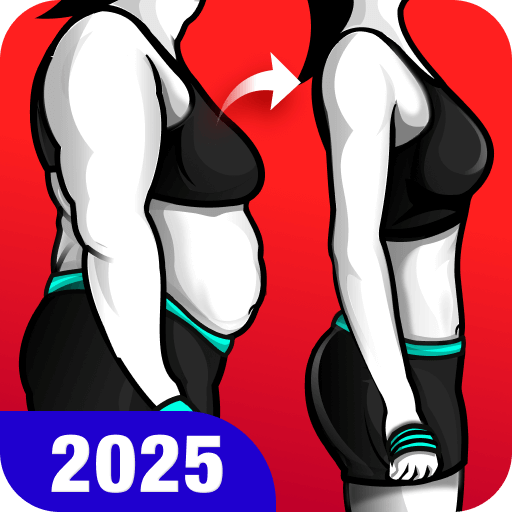30 tage challenge beine & po
Spiele auf dem PC mit BlueStacks - der Android-Gaming-Plattform, der über 500 Millionen Spieler vertrauen.
Seite geändert am: 14. November 2019
Play 30 Day Butt & Leg Challenge on PC
Exercising correctly is the most important thing you can do to achieve toned legs and firm buttocks. This 30-day challenge exercise program involves the three main muscle groups: the glutes, thighs, and legs.
With this App, you can train your legs and butt with a 30-day exercise plan, without any equipment, so that you can work out where and when you want to.
You can work out and do the exercises in your house or in the gym, and all you need is 10 minutes a day. But that’s not all: you’ll have access to a personal trainer who will help you via videos and animations of each exercise, and you’ll also be able to track calories burned and your body weight.
So now all you need to do is accept the 30-day challenge and begin exercising your legs and buttocks, for free!
Features
- Different leg and butt exercises every day
- Advice from your virtual personal trainer on the best way to training and achieve the best results for each exercise
- Body strength exercises, with no need for equipment
- Weight loss tracking
- Calculation of calories burned
- Training instructions with animations and videos
- Reminder to help you to remember when to workout
- The exercises in the 30-day plan are suitable for everyone, beginners and professionals alike
Spiele 30 tage challenge beine & po auf dem PC. Der Einstieg ist einfach.
-
Lade BlueStacks herunter und installiere es auf deinem PC
-
Schließe die Google-Anmeldung ab, um auf den Play Store zuzugreifen, oder mache es später
-
Suche in der Suchleiste oben rechts nach 30 tage challenge beine & po
-
Klicke hier, um 30 tage challenge beine & po aus den Suchergebnissen zu installieren
-
Schließe die Google-Anmeldung ab (wenn du Schritt 2 übersprungen hast), um 30 tage challenge beine & po zu installieren.
-
Klicke auf dem Startbildschirm auf das 30 tage challenge beine & po Symbol, um mit dem Spielen zu beginnen