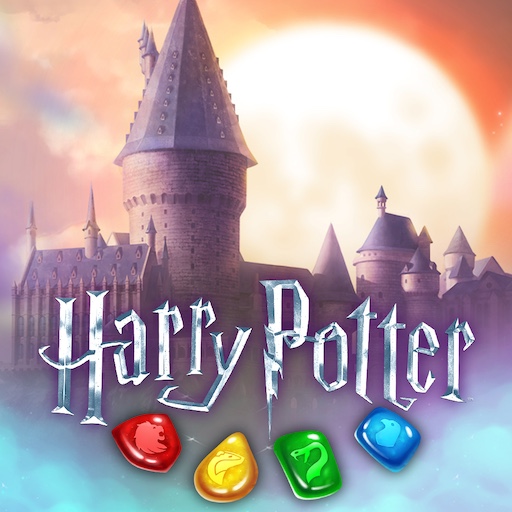Gin Rummy Plus
Spiele auf dem PC mit BlueStacks - der Android-Gaming-Plattform, der über 500 Millionen Spieler vertrauen.
Seite geändert am: Apr 9, 2025
Play Gin Rummy Plus on PC or Mac
Everybody loves the fun and challenge of card games, and Gin Rummy has been one of the most popular card games in the world for generations. Now, you can play your favorite card game anytime you want when you play Gin Rummy Plus on PC and Mac. Play with friends or random players around the world in real-time as you play hand after hand of Gin Rummy. Gin Rummy Plus is more than just the classic card game come to life. Players can play the classic game in a new multiplayer experience to rival any Android card game. Come and experience the thrill of winning it big playing Gin Rummy and earn sweet rewards, free chips, and exclusive bonuses never before seen. Play against some of the best players in the world as you climb up the leaderboards and claim your rightful spot as the number one card player.
Spiele Gin Rummy Plus auf dem PC. Der Einstieg ist einfach.
-
Lade BlueStacks herunter und installiere es auf deinem PC
-
Schließe die Google-Anmeldung ab, um auf den Play Store zuzugreifen, oder mache es später
-
Suche in der Suchleiste oben rechts nach Gin Rummy Plus
-
Klicke hier, um Gin Rummy Plus aus den Suchergebnissen zu installieren
-
Schließe die Google-Anmeldung ab (wenn du Schritt 2 übersprungen hast), um Gin Rummy Plus zu installieren.
-
Klicke auf dem Startbildschirm auf das Gin Rummy Plus Symbol, um mit dem Spielen zu beginnen