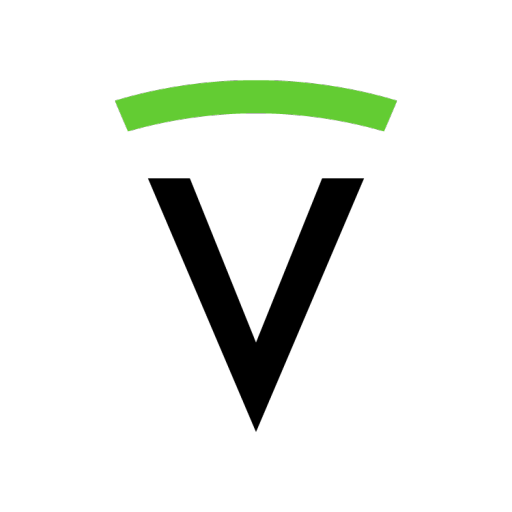Fit Lovers App – Dieta bez spiny!
Graj na PC z BlueStacks – Platforma gamingowa Android, która uzyskała zaufanie ponad 500 milionów graczy!
Strona zmodyfikowana w dniu: 9 lipca 2020
Play Fit Lovers App - Diet without stress! on PC
Key Features:
Start personalized & effective diets: Choose from Comfortable, Active, Gluten-Free, Vegetarian and Immune-boost diet plans. You can adapt and modify as you go along, according to your preferences.
Meet your new nutrition coach: Get unlimited help and advice from specialists, including: clinical and sports nutrition experts.
Activity & Fitness syncing: Monitor and track your activities to sync with your daily caloric demand that adjusts depending on your workouts and calorie burn.
A DAY WITH FIT LOVERS
Breakfast
Start the day off right. Fit Lovers App does the thinking for you!
With over 2,000 healthy meals created by dietitians, the Fit Lovers App contains hundreds of suggestions for delicious breakfasts.
Lunch
Health requires routine, but not boredom! We don't always know where we'll be at lunchtime. That's why Fit Lovers App goes with you wherever you are.
Add any restaurant meal to your plan, and the calories you eat will tell you if you're still on track.
Shopping
Don’t want to think about what to buy? Hate wasting food? Tired of forgetting something?
Fit Lovers App provides an intuitive shopping list, so you know exactly what to buy for the week.[Text Wrapping Break]
Meeting in the city?
We're all human! Cheat meals are part of life and it’s not the end of your diet!
Add extra snacks to Fit Lovers App and it automatically balances your diet plan, telling you what to do next to stay in the game and get the body you want.
Afternoon workout
Food contributes everything to a workout.
The Fit Lovers App updates your diet menu according to caloric demand after each workout.
The satisfaction of daily successes will help you achieve more.
Download the Fit Lovers App and don't think about your diet!
Zagraj w Fit Lovers App – Dieta bez spiny! na PC. To takie proste.
-
Pobierz i zainstaluj BlueStacks na PC
-
Zakończ pomyślnie ustawienie Google, aby otrzymać dostęp do sklepu Play, albo zrób to później.
-
Wyszukaj Fit Lovers App – Dieta bez spiny! w pasku wyszukiwania w prawym górnym rogu.
-
Kliknij, aby zainstalować Fit Lovers App – Dieta bez spiny! z wyników wyszukiwania
-
Ukończ pomyślnie rejestrację Google (jeśli krok 2 został pominięty) aby zainstalować Fit Lovers App – Dieta bez spiny!
-
Klinij w ikonę Fit Lovers App – Dieta bez spiny! na ekranie startowym, aby zacząć grę