
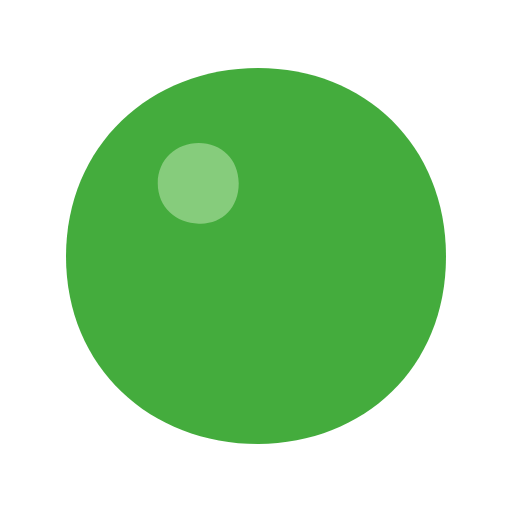
Peater: питание и здоровье
Играйте на ПК с BlueStacks – игровой платформе для приложений на Android. Нас выбирают более 500 млн. игроков.
Страница изменена: 18 сентября 2020 г.
Play Peater: Diet & Health on PC
An all-in-one platform for meal plans, weight loss and nutrition advice.
Designed by expert nutritionists and professional chefs, Peater helps you form habits around all aspects of healthy lifestyle: balanced and nutritious meal plans, fitness tracking and convenient smart-shopping. Get cooking tips, flexible ingredients choices and detailed instructions to be your best kitchen-self.
Top Peater Features:
● Diverse meal plans with 15 modular programs for weight loss, muscle gain, diet-related diseases, vegans, small budgets, and much more.
● Personalized nutrition made with flexible plans and ingredients that adapt to each user’s diet, nutrition goals, preferences and unplanned treats along the way.
● Easy-to-follow Recipes across 2000 exclusive meals that are created by Peater’s chefs for tastiness, and nutritionists to ensure dietary values.
Achieve Lasting Weight Loss
One-size-fits-all diets are over. Peater gives you ownership over your nutrition, adapting immediately to your needs, busy lifestyle or food restrictions.
● Get daily and weekly meal plans
● View calorie consumption analytics
● Track physical activity tracking
Cook What You Love
Whether you’re a chef or amateur cook, Peater helps you prepare meals without the fuss, covering cooking tips, adjustable recipes and instructions to be your best kitchen-self.
● Get easy-to-follow recipes
● See cooking instructions or adjust ingredients
Meet Your Nutritionist!
Peater isn’t just a system – it’s the professional people behind it. Our nutritionists help motivate you and answer any questions you might have about a recipe or food-related health.
● Get unlimited consulting with nutritionists
● Monitor daily eating performance
● Track water consumption and mindfully hydrate
Download Peater and reach your health goals.
Играйте в игру Peater: питание и здоровье на ПК. Это легко и просто.
-
Скачайте и установите BlueStacks на ПК.
-
Войдите в аккаунт Google, чтобы получить доступ к Google Play, или сделайте это позже.
-
В поле поиска, которое находится в правой части экрана, введите название игры – Peater: питание и здоровье.
-
Среди результатов поиска найдите игру Peater: питание и здоровье и нажмите на кнопку "Установить".
-
Завершите авторизацию в Google (если вы пропустили этот шаг в начале) и установите игру Peater: питание и здоровье.
-
Нажмите на ярлык игры Peater: питание и здоровье на главном экране, чтобы начать играть.



