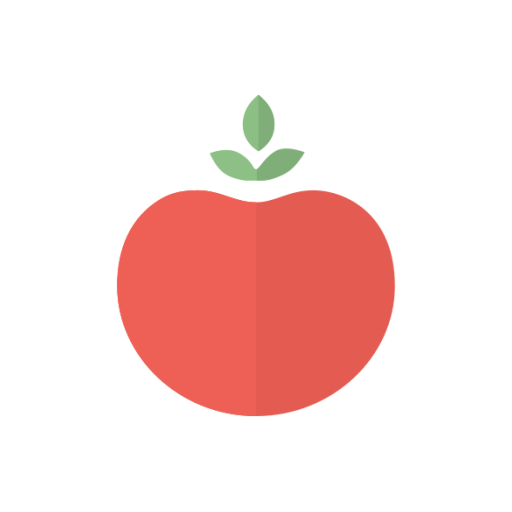Clockwork Tomato
Play on PC with BlueStacks – the Android Gaming Platform, trusted by 500M+ gamers.
Page Modified on: October 1, 2017
Play Clockwork Tomato on PC
• This application is a timer, a clock, and an activity log all at once (°) with a relaxing display and a beautiful widget.
• Fully configurable: timers, behaviour, colors, sounds, style, and more than 50 options.
• Highly expandable through the Tasker calls (https://play.google.com/store/apps/details?id=net.dinglisch.android.taskerm).
(°) And more, with the in-app expansion pack, featuring:
• Profiles, to switch between up to 5 preference sets.
• Task lists, editable from any text editor through Dropbox, based on the todo.txt file format (http://www.todotxt.com/).
• Detailed and colorful activity logs with enhanced recaps.
Play Clockwork Tomato on PC. It’s easy to get started.
-
Download and install BlueStacks on your PC
-
Complete Google sign-in to access the Play Store, or do it later
-
Look for Clockwork Tomato in the search bar at the top right corner
-
Click to install Clockwork Tomato from the search results
-
Complete Google sign-in (if you skipped step 2) to install Clockwork Tomato
-
Click the Clockwork Tomato icon on the home screen to start playing