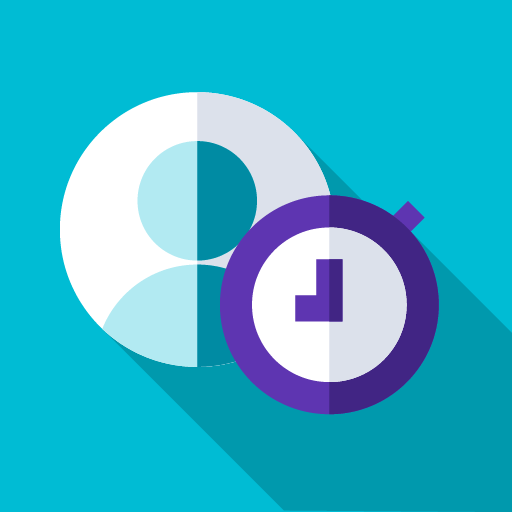このページには広告が含まれます

Clockwork Tomato
仕事効率化 | phlam
BlueStacksを使ってPCでプレイ - 5憶以上のユーザーが愛用している高機能Androidゲーミングプラットフォーム
Play Clockwork Tomato on PC
Clockwork Tomato is a time management application, based on the Pomodoro technique, a method that boosts productivity by breaking down work periods into 25-minute slices, separated by short breaks.
• This application is a timer, a clock, and an activity log all at once (°) with a relaxing display and a beautiful widget.
• Fully configurable: timers, behaviour, colors, sounds, style, and more than 50 options.
• Highly expandable through the Tasker calls (https://play.google.com/store/apps/details?id=net.dinglisch.android.taskerm).
(°) And more, with the in-app expansion pack, featuring:
• Profiles, to switch between up to 5 preference sets.
• Task lists, editable from any text editor through Dropbox, based on the todo.txt file format (http://www.todotxt.com/).
• Detailed and colorful activity logs with enhanced recaps.
• This application is a timer, a clock, and an activity log all at once (°) with a relaxing display and a beautiful widget.
• Fully configurable: timers, behaviour, colors, sounds, style, and more than 50 options.
• Highly expandable through the Tasker calls (https://play.google.com/store/apps/details?id=net.dinglisch.android.taskerm).
(°) And more, with the in-app expansion pack, featuring:
• Profiles, to switch between up to 5 preference sets.
• Task lists, editable from any text editor through Dropbox, based on the todo.txt file format (http://www.todotxt.com/).
• Detailed and colorful activity logs with enhanced recaps.
Clockwork TomatoをPCでプレイ
-
BlueStacksをダウンロードしてPCにインストールします。
-
GoogleにサインインしてGoogle Play ストアにアクセスします。(こちらの操作は後で行っても問題ありません)
-
右上の検索バーにClockwork Tomatoを入力して検索します。
-
クリックして検索結果からClockwork Tomatoをインストールします。
-
Googleサインインを完了してClockwork Tomatoをインストールします。※手順2を飛ばしていた場合
-
ホーム画面にてClockwork Tomatoのアイコンをクリックしてアプリを起動します。