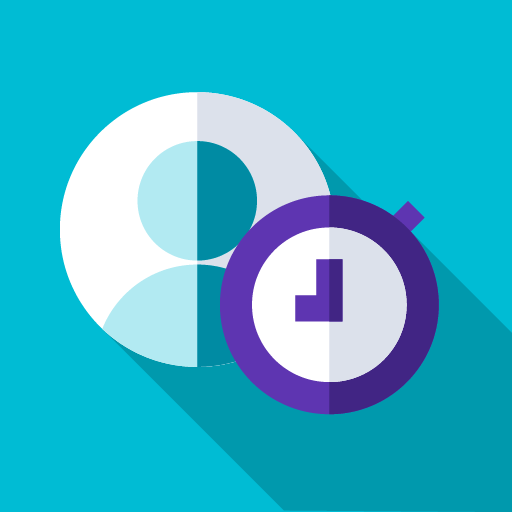토마토 시계(뽀로모도)
생산성 | phlam
5억명 이상의 게이머가 신뢰하는 안드로이드 게임 플랫폼 BlueStacks으로 PC에서 플레이하세요.
Play Clockwork Tomato on PC
Clockwork Tomato is a time management application, based on the Pomodoro technique, a method that boosts productivity by breaking down work periods into 25-minute slices, separated by short breaks.
• This application is a timer, a clock, and an activity log all at once (°) with a relaxing display and a beautiful widget.
• Fully configurable: timers, behaviour, colors, sounds, style, and more than 50 options.
• Highly expandable through the Tasker calls (https://play.google.com/store/apps/details?id=net.dinglisch.android.taskerm).
(°) And more, with the in-app expansion pack, featuring:
• Profiles, to switch between up to 5 preference sets.
• Task lists, editable from any text editor through Dropbox, based on the todo.txt file format (http://www.todotxt.com/).
• Detailed and colorful activity logs with enhanced recaps.
• This application is a timer, a clock, and an activity log all at once (°) with a relaxing display and a beautiful widget.
• Fully configurable: timers, behaviour, colors, sounds, style, and more than 50 options.
• Highly expandable through the Tasker calls (https://play.google.com/store/apps/details?id=net.dinglisch.android.taskerm).
(°) And more, with the in-app expansion pack, featuring:
• Profiles, to switch between up to 5 preference sets.
• Task lists, editable from any text editor through Dropbox, based on the todo.txt file format (http://www.todotxt.com/).
• Detailed and colorful activity logs with enhanced recaps.
PC에서 토마토 시계(뽀로모도) 플레이해보세요.
-
BlueStacks 다운로드하고 설치
-
Google Play 스토어에 로그인 하기(나중에 진행가능)
-
오른쪽 상단 코너에 토마토 시계(뽀로모도) 검색
-
검색 결과 중 토마토 시계(뽀로모도) 선택하여 설치
-
구글 로그인 진행(만약 2단계를 지나갔을 경우) 후 토마토 시계(뽀로모도) 설치
-
메인 홈화면에서 토마토 시계(뽀로모도) 선택하여 실행