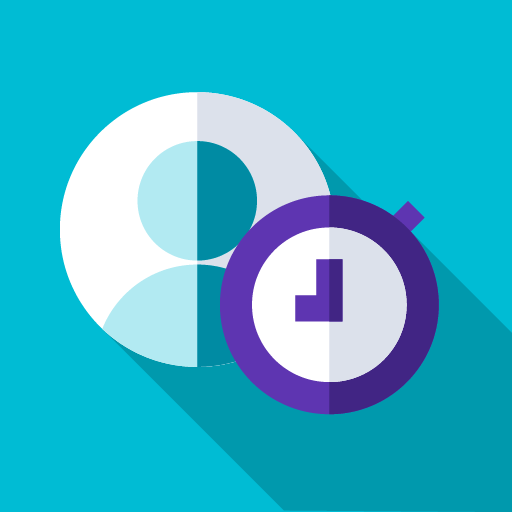Clockwork Tomato
500M + oyuncunun güvendiği Android Oyun Platformu, BlueStacks ile PC'de oynayın.
Sayfa Değiştirilme tarihi: 1 Ekim 2017
Play Clockwork Tomato on PC
• This application is a timer, a clock, and an activity log all at once (°) with a relaxing display and a beautiful widget.
• Fully configurable: timers, behaviour, colors, sounds, style, and more than 50 options.
• Highly expandable through the Tasker calls (https://play.google.com/store/apps/details?id=net.dinglisch.android.taskerm).
(°) And more, with the in-app expansion pack, featuring:
• Profiles, to switch between up to 5 preference sets.
• Task lists, editable from any text editor through Dropbox, based on the todo.txt file format (http://www.todotxt.com/).
• Detailed and colorful activity logs with enhanced recaps.
Clockwork Tomato oyununu PC'de oyna. Başlamak çok kolay.
-
BlueStacks'i PC'nize İndirin ve Yükleyin
-
Play Store'a erişmek için Google girişi yapın ya da daha sonraya bırakın.
-
Sağ üst köşeye Clockwork Tomato yazarak arayın.
-
Clockwork Tomato uygulamasını arama sonuçlarından indirmek için tıklayın.
-
(iEğer Adım 2'yi atladıysanız) Clockwork Tomato uygulamasını yüklemek için Google'a giriş yapın.
-
Oynatmaya başlatmak için ekrandaki Clockwork Tomato ikonuna tıklayın.