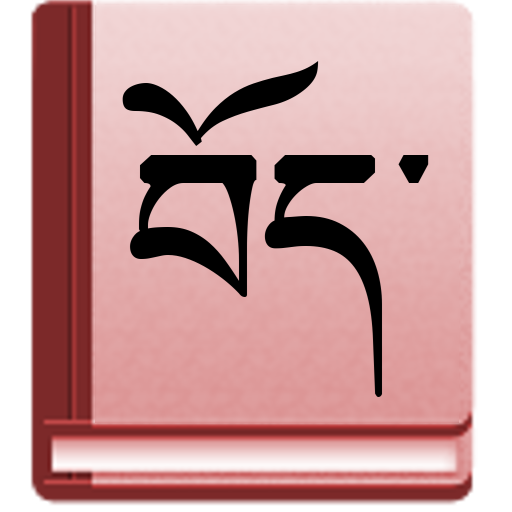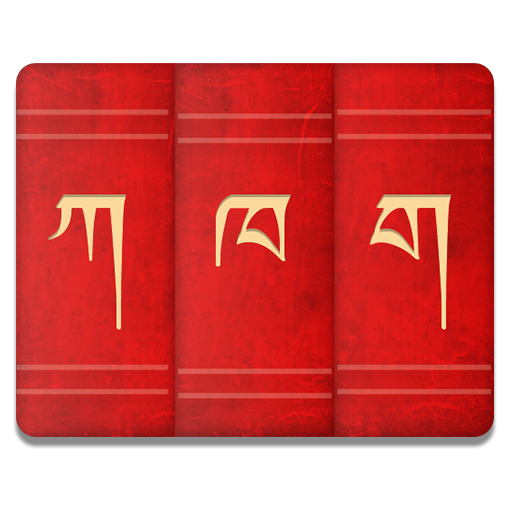
Tibetan Dictionary
Play on PC with BlueStacks – the Android Gaming Platform, trusted by 500M+ gamers.
Page Modified on: August 20, 2019
Play Tibetan Dictionary on PC
Note: a tibetan keyboard is required to be installed in order to search in tibetan. One is included in Android 7 and above; otherwise a third-party app will be required, such as Tibetan Keyboard by Iron Rabbit: https://play.google.com/store/apps/details?id=org.ironrabbit.bhoboard&hl=en
The following dictionaries are included:
* ཚིག་མཛོད་ཆེན་མོ། (tshig mdzod chen mo)
* དག་ཡིག་གསར་བསྒྲིགས། (dag yig gsar bsgrigs)
* རྒྱ་བོད་དབྱིན་གསུམ་གསར་བྱུང་རྒྱུན་བཀོལ་མིང་མཛོད New Tibetan-English-Chinese Vocabulary
* New English-Tibetan Dictionary
* Rangjung Yeshe Dictionary
* Mahāvyutpatti
Play Tibetan Dictionary on PC. It’s easy to get started.
-
Download and install BlueStacks on your PC
-
Complete Google sign-in to access the Play Store, or do it later
-
Look for Tibetan Dictionary in the search bar at the top right corner
-
Click to install Tibetan Dictionary from the search results
-
Complete Google sign-in (if you skipped step 2) to install Tibetan Dictionary
-
Click the Tibetan Dictionary icon on the home screen to start playing