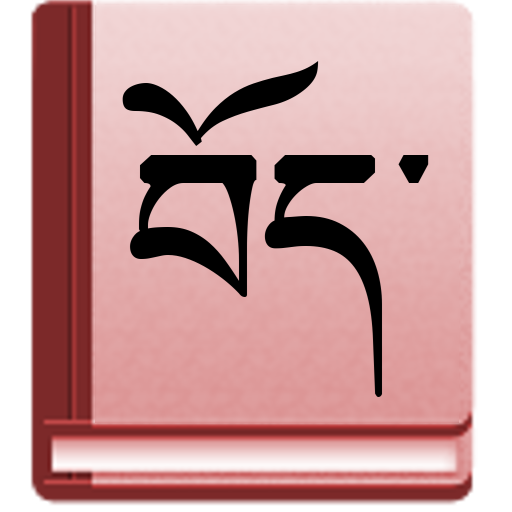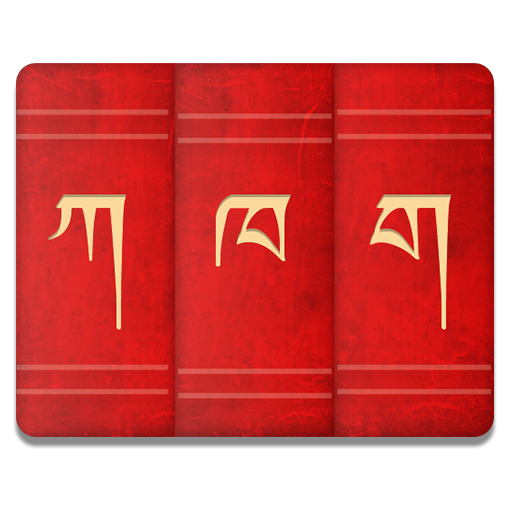
Tibetan Dictionary
Jouez sur PC avec BlueStacks - la plate-forme de jeu Android, approuvée par + 500M de joueurs.
Page Modifiée le: 20 août 2019
Play Tibetan Dictionary on PC
Note: a tibetan keyboard is required to be installed in order to search in tibetan. One is included in Android 7 and above; otherwise a third-party app will be required, such as Tibetan Keyboard by Iron Rabbit: https://play.google.com/store/apps/details?id=org.ironrabbit.bhoboard&hl=en
The following dictionaries are included:
* ཚིག་མཛོད་ཆེན་མོ། (tshig mdzod chen mo)
* དག་ཡིག་གསར་བསྒྲིགས། (dag yig gsar bsgrigs)
* རྒྱ་བོད་དབྱིན་གསུམ་གསར་བྱུང་རྒྱུན་བཀོལ་མིང་མཛོད New Tibetan-English-Chinese Vocabulary
* New English-Tibetan Dictionary
* Rangjung Yeshe Dictionary
* Mahāvyutpatti
Jouez à Tibetan Dictionary sur PC. C'est facile de commencer.
-
Téléchargez et installez BlueStacks sur votre PC
-
Connectez-vous à Google pour accéder au Play Store ou faites-le plus tard
-
Recherchez Tibetan Dictionary dans la barre de recherche dans le coin supérieur droit
-
Cliquez pour installer Tibetan Dictionary à partir des résultats de la recherche
-
Connectez-vous à Google (si vous avez ignoré l'étape 2) pour installer Tibetan Dictionary
-
Cliquez sur l'icône Tibetan Dictionary sur l'écran d'accueil pour commencer à jouer