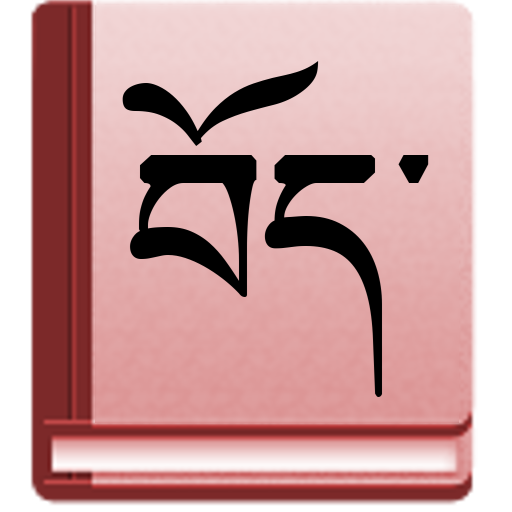このページには広告が含まれます
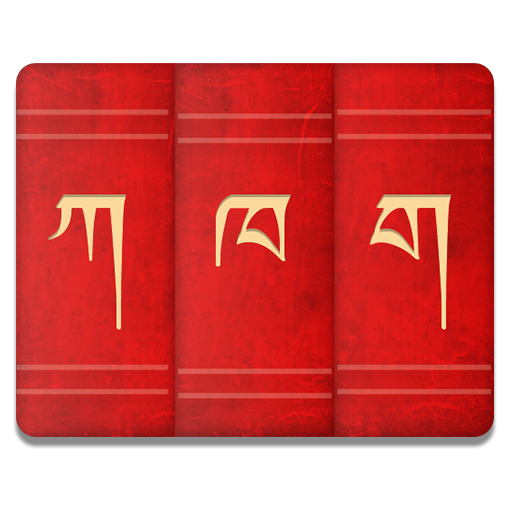
Tibetan Dictionary
書籍&参考書 | Phurba
BlueStacksを使ってPCでプレイ - 5憶以上のユーザーが愛用している高機能Androidゲーミングプラットフォーム
Play Tibetan Dictionary on PC
The Tibetan Dictionary combines several dictionaries into a single app. Words and definitions can be searched for in both english and tibetan.
Note: a tibetan keyboard is required to be installed in order to search in tibetan. One is included in Android 7 and above; otherwise a third-party app will be required, such as Tibetan Keyboard by Iron Rabbit: https://play.google.com/store/apps/details?id=org.ironrabbit.bhoboard&hl=en
The following dictionaries are included:
* ཚིག་མཛོད་ཆེན་མོ། (tshig mdzod chen mo)
* དག་ཡིག་གསར་བསྒྲིགས། (dag yig gsar bsgrigs)
* རྒྱ་བོད་དབྱིན་གསུམ་གསར་བྱུང་རྒྱུན་བཀོལ་མིང་མཛོད New Tibetan-English-Chinese Vocabulary
* New English-Tibetan Dictionary
* Rangjung Yeshe Dictionary
* Mahāvyutpatti
Note: a tibetan keyboard is required to be installed in order to search in tibetan. One is included in Android 7 and above; otherwise a third-party app will be required, such as Tibetan Keyboard by Iron Rabbit: https://play.google.com/store/apps/details?id=org.ironrabbit.bhoboard&hl=en
The following dictionaries are included:
* ཚིག་མཛོད་ཆེན་མོ། (tshig mdzod chen mo)
* དག་ཡིག་གསར་བསྒྲིགས། (dag yig gsar bsgrigs)
* རྒྱ་བོད་དབྱིན་གསུམ་གསར་བྱུང་རྒྱུན་བཀོལ་མིང་མཛོད New Tibetan-English-Chinese Vocabulary
* New English-Tibetan Dictionary
* Rangjung Yeshe Dictionary
* Mahāvyutpatti
Tibetan DictionaryをPCでプレイ
-
BlueStacksをダウンロードしてPCにインストールします。
-
GoogleにサインインしてGoogle Play ストアにアクセスします。(こちらの操作は後で行っても問題ありません)
-
右上の検索バーにTibetan Dictionaryを入力して検索します。
-
クリックして検索結果からTibetan Dictionaryをインストールします。
-
Googleサインインを完了してTibetan Dictionaryをインストールします。※手順2を飛ばしていた場合
-
ホーム画面にてTibetan Dictionaryのアイコンをクリックしてアプリを起動します。