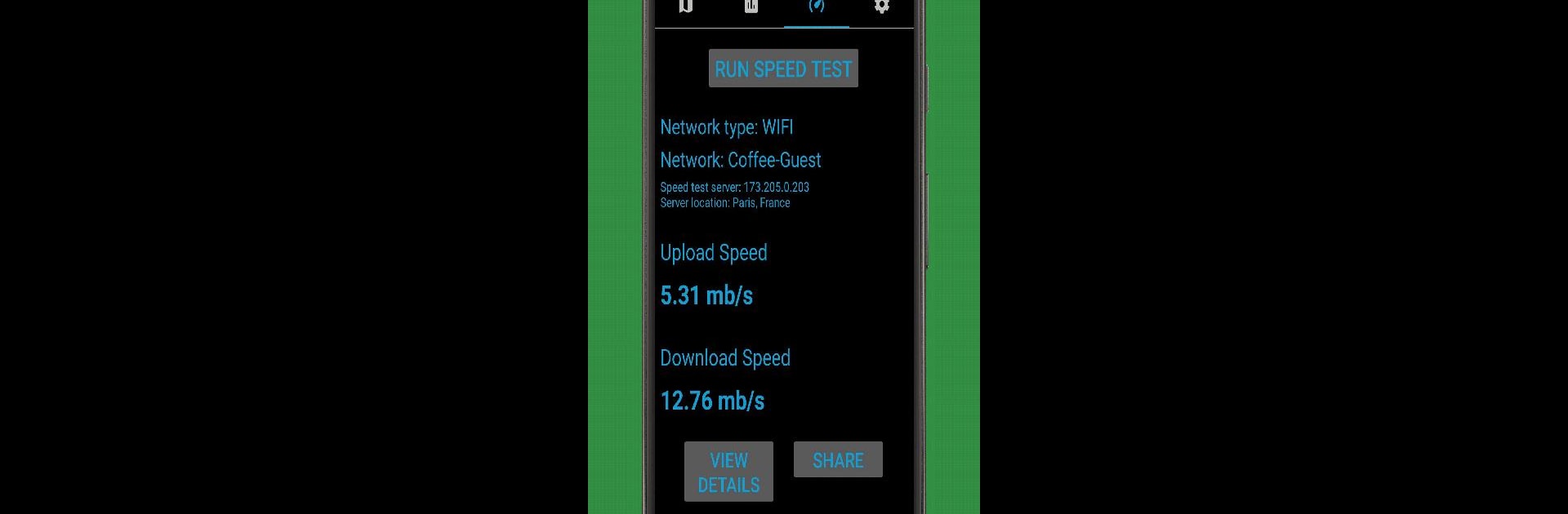
Coverage - Cell and WiFi Test
Gioca su PC con BlueStacks: la piattaforma di gioco Android, considerata affidabile da oltre 500 milioni di giocatori.
Pagina modificata il: Jun 10, 2025
Run Coverage - Cell and Wifi Network Signal Test on PC or Mac
Why limit yourself to your small screen on the phone? Run Coverage – Cell and Wifi Network Signal Test, an app by Pinpoint Global, best experienced on your PC or Mac with BlueStacks, the world’s #1 Android emulator.
About the App
Ever wondered exactly where your phone’s signal drops or why your streams keep buffering in certain corners of your house? Coverage – Cell and Wifi Network Signal Test from Pinpoint Global puts the real power to check your network in your hands. This app gives you an up-close look at the actual cell and WiFi coverage around you, based on readings straight from your own device. No more guessing—just real info about your own signal, wherever you go, in a way that’s easy to understand.
App Features
-
Personal Coverage Maps
Track your cell and WiFi strength as you move around—at home, at work, or even on your commute. Coverage builds a custom map so you’ll know exactly where the connection is strongest, and where you might get stuck in a dead zone. -
Network Performance Testing
Run your own speed tests and see how your network is doing in different spots. Whether it’s LTE, WiFi, GSM, CDMA, or UMTS, you’ll get a clear snapshot of your data speeds right from your phone. -
Carrier Comparison
Curious if another carrier would work better where you live or work? Swap SIM cards and quickly compare network coverage and performance, using side-by-side info that’s all logged for you. -
Detailed Signal Stats
Dive into statistics like average signal strength, how much time your phone spends on WiFi versus LTE, and even how many new cell towers you’ve connected to during the day. -
Spot Dead Zones
Tired of losing calls or dropping out of video chats? Coverage helps you pinpoint those trouble spots before they surprise you again.
P.S. Using BlueStacks? You can keep an eye on coverage stats on your bigger screen for extra convenience.
Ready to experience Coverage – Cell and Wifi Network Signal Test on a bigger screen, in all its glory? Download BlueStacks now.
Gioca Coverage - Cell and WiFi Test su PC. È facile iniziare.
-
Scarica e installa BlueStacks sul tuo PC
-
Completa l'accesso a Google per accedere al Play Store o eseguilo in un secondo momento
-
Cerca Coverage - Cell and WiFi Test nella barra di ricerca nell'angolo in alto a destra
-
Fai clic per installare Coverage - Cell and WiFi Test dai risultati della ricerca
-
Completa l'accesso a Google (se hai saltato il passaggio 2) per installare Coverage - Cell and WiFi Test
-
Fai clic sull'icona Coverage - Cell and WiFi Test nella schermata principale per iniziare a giocare
