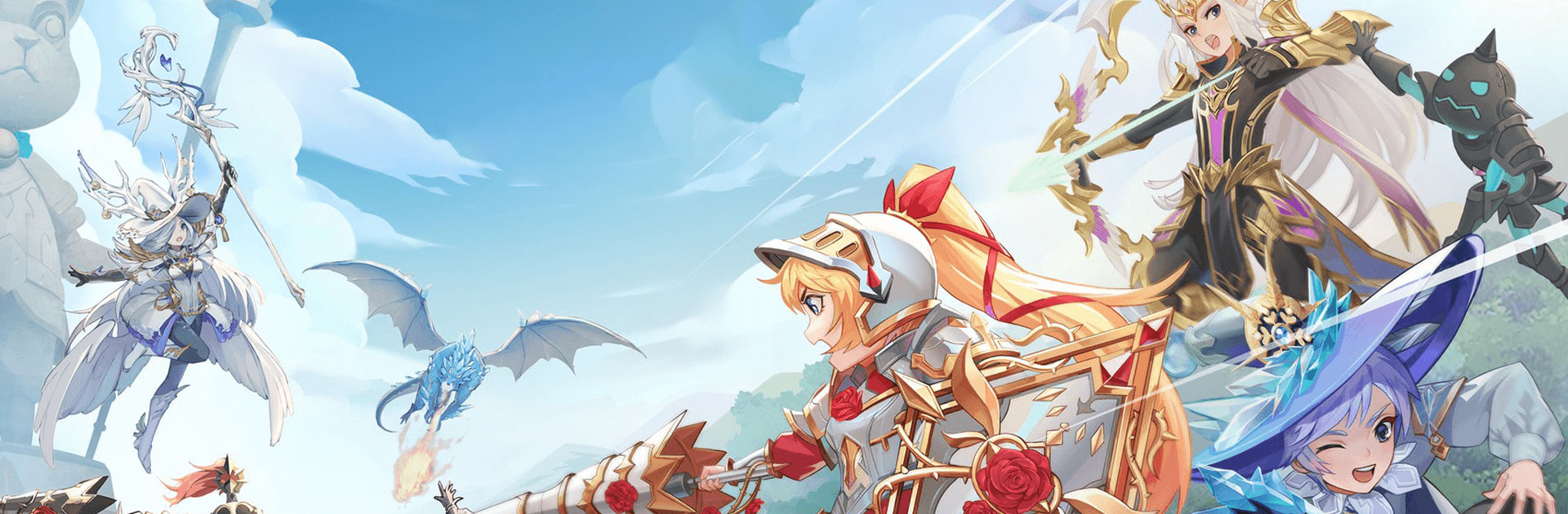

Tales Noir
Играйте на ПК с BlueStacks – игровой платформе для приложений на Android. Нас выбирают более 500 млн. игроков.
Страница изменена: 25 сент. 2023 г.
Play Tales Noir on PC
Tales Noir is a role playing game developed by PIXEL RABBIT LIMITED. BlueStacks app player is the best platform to play this Android game on your PC or Mac for an immersive gaming experience.
Download Tales Noir on PC and get transported into a magical world of castles and knights. Fight in fierce battles and bring glory home to your kingdom. Are you ready to play? Download Tales Noir on PC now.
In this game, get ready for the challenges and missions that come with living in a fantasy land. There are battles to fight, adventures to be gone on and hidden treasure to be uncovered. Form alliances with only the most powerful of characters. Hunt down the monsters and evil creatures in the dark. Level up in your class and become more powerful with each upgrade. Move from being a noob to a knight or a Templar.
Also, build and decorate your castle. Construct strong towers to help defend your kingdom from attacks. Gain experience and collect rewards from each battle. Use your gold coins to buy new costumes and weapons. Your powers and abilities also upgrade when your experience level increases. With so many areas to explore on the map, you can never get bored when playing this game.
Играйте в игру Tales Noir на ПК. Это легко и просто.
-
Скачайте и установите BlueStacks на ПК.
-
Войдите в аккаунт Google, чтобы получить доступ к Google Play, или сделайте это позже.
-
В поле поиска, которое находится в правой части экрана, введите название игры – Tales Noir.
-
Среди результатов поиска найдите игру Tales Noir и нажмите на кнопку "Установить".
-
Завершите авторизацию в Google (если вы пропустили этот шаг в начале) и установите игру Tales Noir.
-
Нажмите на ярлык игры Tales Noir на главном экране, чтобы начать играть.



