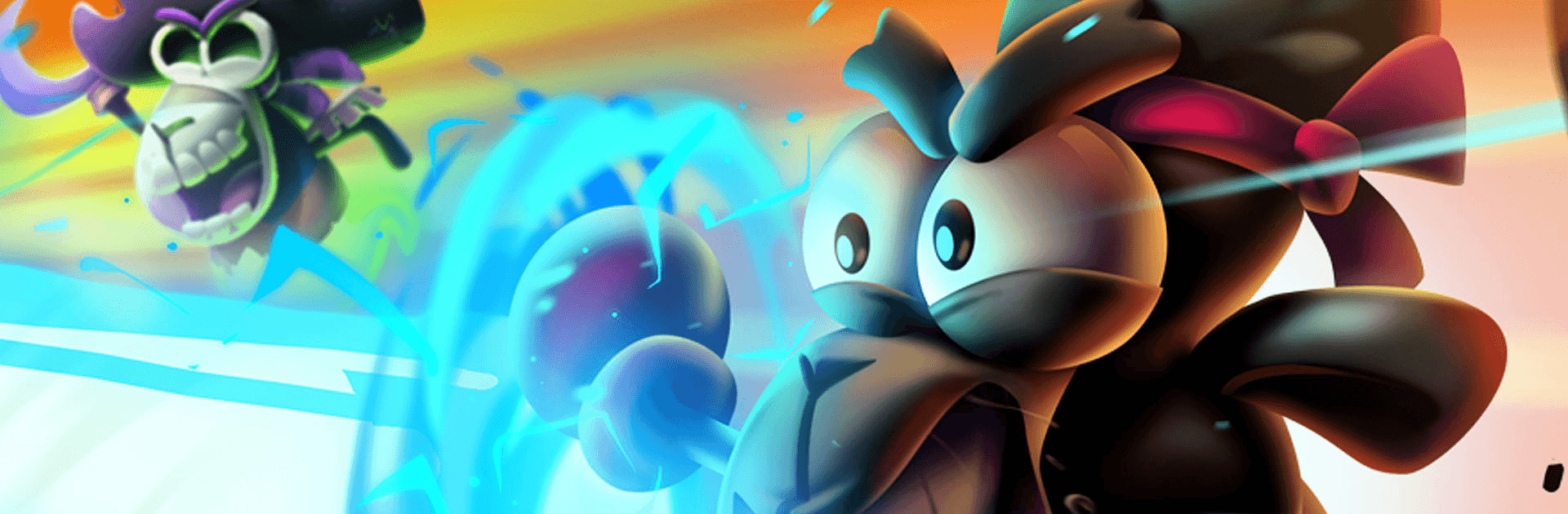

Sheep Squad
Play on PC with BlueStacks – the Android Gaming Platform, trusted by 500M+ gamers.
Page Modified on: October 28, 2020
Play Sheep Squad on PC or Mac
Sheep Squad is an action game developed by Pixel Squad. BlueStacks app player is the best platform to play this Android game on your PC or Mac for an immersive gaming experience.
Play Sheep Squad on PC and enjoy this exciting action-packed team-based multiplayer gameplay on the large and gorgeous display of your PC. Every second counts and precision in your strategies matter! Are you ready to raise a unique Sheep Squad from a flock of feeble adorable sheep?
Choose from a variety of incredibly adorable sheep characters, turn them into hardcore warriors and crush your enemies. Each of these characters have a unique set of weapons and abilities such as electric ball explosions, poison arrows, etc. Whether you prefer to be a bow master or a headshot legend, there is a sheep waiting to become that warrior!
Play exciting PVP rival action and tournaments with friends from all over the world and get to know who the real and best team players are! Battle other players in custom-built arenas featuring a plethora of random traps and hazards waiting for you!
In Sheep Squad, you can construct your custom levels using the comprehensive map maker. Use your creative genius to bring your own arenas to life and create endless number of rounds. You can do anything you wish to do, so let your creative mind take the wheel!
Download Sheep Squad on PC and enjoy an endless scope of fun that keeps you coming back for more! Get ready to celebrate your victory with victory dances!
Play Sheep Squad on PC. It’s easy to get started.
-
Download and install BlueStacks on your PC
-
Complete Google sign-in to access the Play Store, or do it later
-
Look for Sheep Squad in the search bar at the top right corner
-
Click to install Sheep Squad from the search results
-
Complete Google sign-in (if you skipped step 2) to install Sheep Squad
-
Click the Sheep Squad icon on the home screen to start playing




