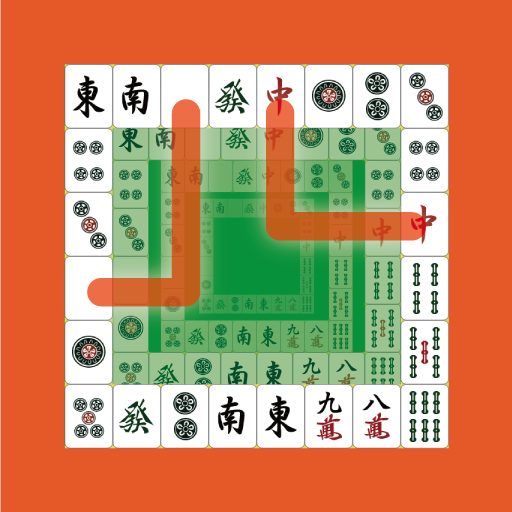Mahjong connect : majong classic (Onet game)
Graj na PC z BlueStacks – Platforma gamingowa Android, która uzyskała zaufanie ponad 500 milionów graczy!
Strona zmodyfikowana w dniu: 26 września 2019
Play Mahjong connect : majong classic (Onet game) on PC
Try to remove all the icon tiles in a limited time. All you have to do is to select a tile and then try to match this tile to another one that is similar. If the tiles match, then both tiles will disapear.The diffculty is that you can only connect tiles that can be linked with a maximum of 3 straight lines (and the line canno't go throug any other tile).
FEATURES:
- 40 differents mahjong tiles to play with
- 2 different boards game
- 6 different games mode
Play now with MAHJONG CONNECT. Are you smart enough to finish the game ?
Zagraj w Mahjong connect : majong classic (Onet game) na PC. To takie proste.
-
Pobierz i zainstaluj BlueStacks na PC
-
Zakończ pomyślnie ustawienie Google, aby otrzymać dostęp do sklepu Play, albo zrób to później.
-
Wyszukaj Mahjong connect : majong classic (Onet game) w pasku wyszukiwania w prawym górnym rogu.
-
Kliknij, aby zainstalować Mahjong connect : majong classic (Onet game) z wyników wyszukiwania
-
Ukończ pomyślnie rejestrację Google (jeśli krok 2 został pominięty) aby zainstalować Mahjong connect : majong classic (Onet game)
-
Klinij w ikonę Mahjong connect : majong classic (Onet game) na ekranie startowym, aby zacząć grę