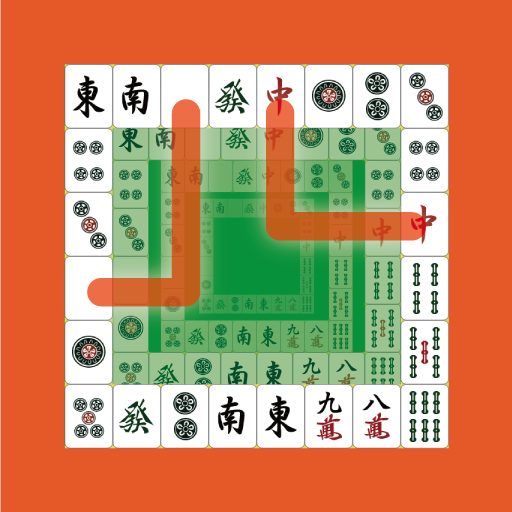Mahjong connect : majong classic (Onet game)
Jogue no PC com BlueStacks - A Plataforma de Jogos Android, confiada por mais de 500 milhões de jogadores.
Página modificada em: 26 de setembro de 2019
Play Mahjong connect : majong classic (Onet game) on PC
Try to remove all the icon tiles in a limited time. All you have to do is to select a tile and then try to match this tile to another one that is similar. If the tiles match, then both tiles will disapear.The diffculty is that you can only connect tiles that can be linked with a maximum of 3 straight lines (and the line canno't go throug any other tile).
FEATURES:
- 40 differents mahjong tiles to play with
- 2 different boards game
- 6 different games mode
Play now with MAHJONG CONNECT. Are you smart enough to finish the game ?
Jogue Mahjong connect : majong classic (Onet game) no PC. É fácil começar.
-
Baixe e instale o BlueStacks no seu PC
-
Conclua o login do Google para acessar a Play Store ou faça isso mais tarde
-
Procure por Mahjong connect : majong classic (Onet game) na barra de pesquisa no canto superior direito
-
Clique para instalar Mahjong connect : majong classic (Onet game) a partir dos resultados da pesquisa
-
Conclua o login do Google (caso você pulou a etapa 2) para instalar o Mahjong connect : majong classic (Onet game)
-
Clique no ícone do Mahjong connect : majong classic (Onet game) na tela inicial para começar a jogar