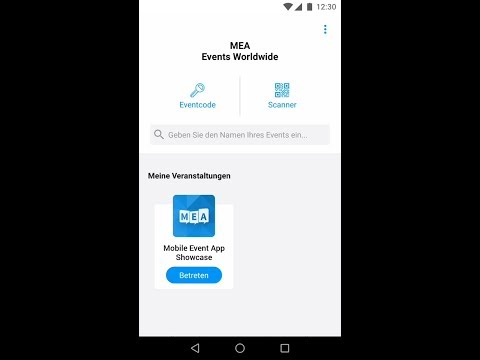Mobile Event App
Jouez sur PC avec BlueStacks - la plate-forme de jeu Android, approuvée par + 500M de joueurs.
Page Modifiée le: 25 mars 2022
Play Mobile Event App on PC
Use the Mobile Event App to view current items on the agenda at any time, to retrieve profiles of other participants, to be up-to-date by push notifications or to network with the organizer and other guests through in app communication. The dashboard allows you to quickly and intuitively switch between different features.
Are you planning an event?
With the universal solution of the Mobile Event App you can easily design your personal event app. Use the MEA in your individual corporate design and benefit from over 40 proven functions.
In addition, you have the opportunity to extend the app with optional features and thus perfectly adapt to your needs. Due to the possibility of a short-term implementation of your project, you can use your personalized event app within 3 working days.
Visit https://mobile-event-app.com. We will gladly inform you and prepare an offer geared to your needs.
Keywords
Mobile Event App, Multi Event App, Conference, Congress, Convention, Trade Show, Meeting, MEA, Corporate
Jouez à Mobile Event App sur PC. C'est facile de commencer.
-
Téléchargez et installez BlueStacks sur votre PC
-
Connectez-vous à Google pour accéder au Play Store ou faites-le plus tard
-
Recherchez Mobile Event App dans la barre de recherche dans le coin supérieur droit
-
Cliquez pour installer Mobile Event App à partir des résultats de la recherche
-
Connectez-vous à Google (si vous avez ignoré l'étape 2) pour installer Mobile Event App
-
Cliquez sur l'icône Mobile Event App sur l'écran d'accueil pour commencer à jouer