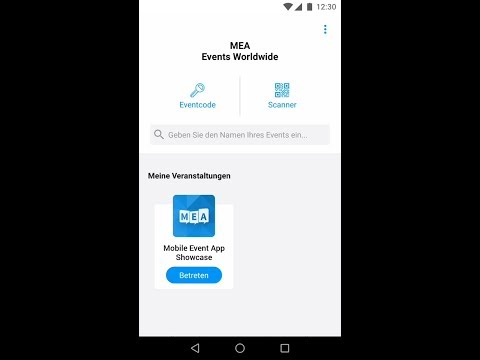Mobile Event App
None | plazz AG
在電腦上使用BlueStacks –受到5億以上的遊戲玩家所信任的Android遊戲平台。
Play Mobile Event App on PC
The multi-event-application „MEA“ will take you directly to your event in just a few steps. Whether meetings, congresses or conferences: By code entry or QR-scan you will immediately get to your event and all corresponding information.
Use the Mobile Event App to view current items on the agenda at any time, to retrieve profiles of other participants, to be up-to-date by push notifications or to network with the organizer and other guests through in app communication. The dashboard allows you to quickly and intuitively switch between different features.
Are you planning an event?
With the universal solution of the Mobile Event App you can easily design your personal event app. Use the MEA in your individual corporate design and benefit from over 40 proven functions.
In addition, you have the opportunity to extend the app with optional features and thus perfectly adapt to your needs. Due to the possibility of a short-term implementation of your project, you can use your personalized event app within 3 working days.
Visit https://mobile-event-app.com. We will gladly inform you and prepare an offer geared to your needs.
Keywords
Mobile Event App, Multi Event App, Conference, Congress, Convention, Trade Show, Meeting, MEA, Corporate
Use the Mobile Event App to view current items on the agenda at any time, to retrieve profiles of other participants, to be up-to-date by push notifications or to network with the organizer and other guests through in app communication. The dashboard allows you to quickly and intuitively switch between different features.
Are you planning an event?
With the universal solution of the Mobile Event App you can easily design your personal event app. Use the MEA in your individual corporate design and benefit from over 40 proven functions.
In addition, you have the opportunity to extend the app with optional features and thus perfectly adapt to your needs. Due to the possibility of a short-term implementation of your project, you can use your personalized event app within 3 working days.
Visit https://mobile-event-app.com. We will gladly inform you and prepare an offer geared to your needs.
Keywords
Mobile Event App, Multi Event App, Conference, Congress, Convention, Trade Show, Meeting, MEA, Corporate
在電腦上遊玩Mobile Event App . 輕易上手.
-
在您的電腦上下載並安裝BlueStacks
-
完成Google登入後即可訪問Play商店,或等你需要訪問Play商店十再登入
-
在右上角的搜索欄中尋找 Mobile Event App
-
點擊以從搜索結果中安裝 Mobile Event App
-
完成Google登入(如果您跳過了步驟2),以安裝 Mobile Event App
-
在首頁畫面中點擊 Mobile Event App 圖標來啟動遊戲