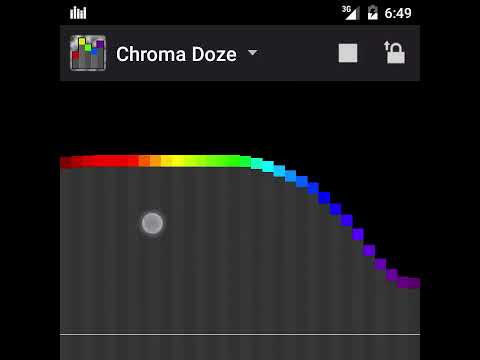このページには広告が含まれます

Chroma Doze (white noise)
音楽&オーディオ | Paul Marks
BlueStacksを使ってPCでプレイ - 5憶以上のユーザーが愛用している高機能Androidゲーミングプラットフォーム
Play Chroma Doze (white noise) on PC
Now you can sleep soundly with the soothing algorithms of Fourier analysis. Just sketch your favorite spectrum, and listen to a generated stream of white noise (or more precisely, colored noise). If sleep's not your thing, you can also use it with headphones to drown out neighbors, or tweak the settings to erode eardrums and frighten small children.
Notable features:
- No ads or weird permissions
- Doesn't just play a looped sample
- Relatively power-efficient
- Runs in the background
- Save your favorite sounds in the Memory list
- Contains math
- Open Source / Free Software (GPLv3 license)
If you'd like a sleep timer, this apps is compatible, and (the last time I checked) free with minimal permissions:
- https://play.google.com/store/apps/details?id=robj.simple.sleeptimer
Notable features:
- No ads or weird permissions
- Doesn't just play a looped sample
- Relatively power-efficient
- Runs in the background
- Save your favorite sounds in the Memory list
- Contains math
- Open Source / Free Software (GPLv3 license)
If you'd like a sleep timer, this apps is compatible, and (the last time I checked) free with minimal permissions:
- https://play.google.com/store/apps/details?id=robj.simple.sleeptimer
Chroma Doze (white noise)をPCでプレイ
-
BlueStacksをダウンロードしてPCにインストールします。
-
GoogleにサインインしてGoogle Play ストアにアクセスします。(こちらの操作は後で行っても問題ありません)
-
右上の検索バーにChroma Doze (white noise)を入力して検索します。
-
クリックして検索結果からChroma Doze (white noise)をインストールします。
-
Googleサインインを完了してChroma Doze (white noise)をインストールします。※手順2を飛ばしていた場合
-
ホーム画面にてChroma Doze (white noise)のアイコンをクリックしてアプリを起動します。