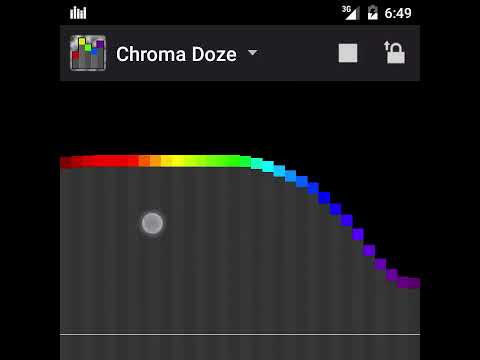Chroma Doze (white noise)
เล่นบน PC ผ่าน BlueStacks - Android Gaming Platform ที่ได้รับความไว้วางใจจากเกมเมอร์ 500 ล้านคนทั่วโลก
Page Modified on: 16 กันยายน 2562
Play Chroma Doze (white noise) on PC
Notable features:
- No ads or weird permissions
- Doesn't just play a looped sample
- Relatively power-efficient
- Runs in the background
- Save your favorite sounds in the Memory list
- Contains math
- Open Source / Free Software (GPLv3 license)
If you'd like a sleep timer, this apps is compatible, and (the last time I checked) free with minimal permissions:
- https://play.google.com/store/apps/details?id=robj.simple.sleeptimer
เล่น Chroma Doze (white noise) บน PC ได้ง่ายกว่า
-
ดาวน์โหลดและติดตั้ง BlueStacks บน PC ของคุณ
-
ลงชื่อเข้าใช้แอคเคาท์ Google เพื่อเข้าสู่ Play Store หรือทำในภายหลัง
-
ค้นหา Chroma Doze (white noise) ในช่องค้นหาด้านขวาบนของโปรแกรม
-
คลิกเพื่อติดตั้ง Chroma Doze (white noise) จากผลการค้นหา
-
ลงชื่อเข้าใช้บัญชี Google Account (หากยังไม่ได้ทำในขั้นที่ 2) เพื่อติดตั้ง Chroma Doze (white noise)
-
คลิกที่ไอคอน Chroma Doze (white noise) ในหน้าจอเพื่อเริ่มเล่น