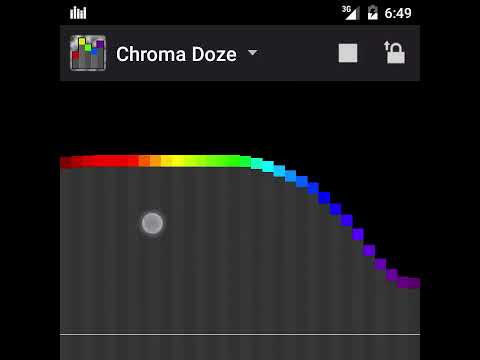Chroma Doze (white noise)
音乐与音频 | Paul Marks
在電腦上使用BlueStacks –受到5億以上的遊戲玩家所信任的Android遊戲平台。
Play Chroma Doze (white noise) on PC
Now you can sleep soundly with the soothing algorithms of Fourier analysis. Just sketch your favorite spectrum, and listen to a generated stream of white noise (or more precisely, colored noise). If sleep's not your thing, you can also use it with headphones to drown out neighbors, or tweak the settings to erode eardrums and frighten small children.
Notable features:
- No ads or weird permissions
- Doesn't just play a looped sample
- Relatively power-efficient
- Runs in the background
- Save your favorite sounds in the Memory list
- Contains math
- Open Source / Free Software (GPLv3 license)
If you'd like a sleep timer, this apps is compatible, and (the last time I checked) free with minimal permissions:
- https://play.google.com/store/apps/details?id=robj.simple.sleeptimer
Notable features:
- No ads or weird permissions
- Doesn't just play a looped sample
- Relatively power-efficient
- Runs in the background
- Save your favorite sounds in the Memory list
- Contains math
- Open Source / Free Software (GPLv3 license)
If you'd like a sleep timer, this apps is compatible, and (the last time I checked) free with minimal permissions:
- https://play.google.com/store/apps/details?id=robj.simple.sleeptimer
在電腦上遊玩Chroma Doze (white noise) . 輕易上手.
-
在您的電腦上下載並安裝BlueStacks
-
完成Google登入後即可訪問Play商店,或等你需要訪問Play商店十再登入
-
在右上角的搜索欄中尋找 Chroma Doze (white noise)
-
點擊以從搜索結果中安裝 Chroma Doze (white noise)
-
完成Google登入(如果您跳過了步驟2),以安裝 Chroma Doze (white noise)
-
在首頁畫面中點擊 Chroma Doze (white noise) 圖標來啟動遊戲