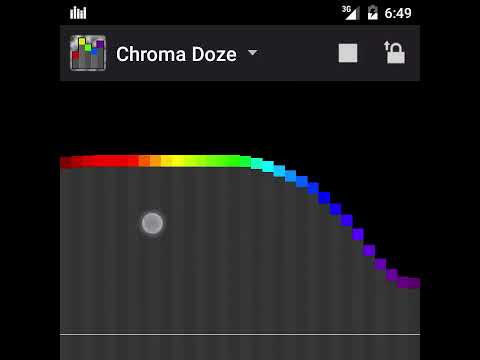Chroma Doze (white noise)
Chơi trên PC với BlueStacks - Nền tảng chơi game Android, được hơn 500 triệu game thủ tin tưởng.
Trang đã được sửa đổi vào: 16 tháng 9, 2019
Play Chroma Doze (white noise) on PC
Notable features:
- No ads or weird permissions
- Doesn't just play a looped sample
- Relatively power-efficient
- Runs in the background
- Save your favorite sounds in the Memory list
- Contains math
- Open Source / Free Software (GPLv3 license)
If you'd like a sleep timer, this apps is compatible, and (the last time I checked) free with minimal permissions:
- https://play.google.com/store/apps/details?id=robj.simple.sleeptimer
Chơi Chroma Doze (white noise) trên PC. Rất dễ để bắt đầu
-
Tải và cài đặt BlueStacks trên máy của bạn
-
Hoàn tất đăng nhập vào Google để đến PlayStore, hoặc thực hiện sau
-
Tìm Chroma Doze (white noise) trên thanh tìm kiếm ở góc phải màn hình
-
Nhấn vào để cài đặt Chroma Doze (white noise) trong danh sách kết quả tìm kiếm
-
Hoàn tất đăng nhập Google (nếu bạn chưa làm bước 2) để cài đặt Chroma Doze (white noise)
-
Nhấn vào icon Chroma Doze (white noise) tại màn hình chính để bắt đầu chơi