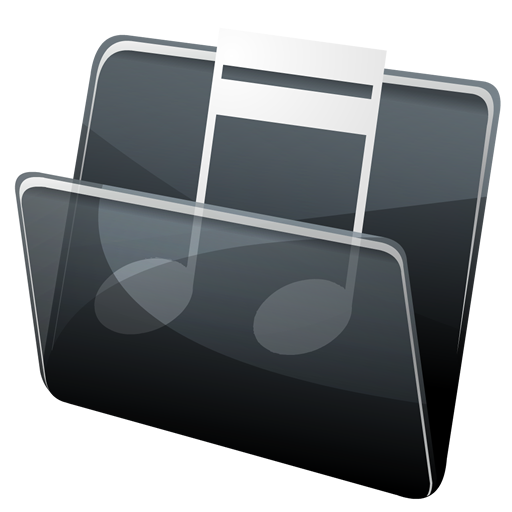Foldplay: Folder Music Player (Android 7+)
Jouez sur PC avec BlueStacks - la plate-forme de jeu Android, approuvée par + 500M de joueurs.
Page Modifiée le: 16 janvier 2020
Play Foldplay: Folder Music Player (Android 7+) on PC
All the essential features are there:
• Shuffle, repeat and seek
• Album artwork and music info display (entirely optional)
• Headset controls, widgets and notifications
• Integration with equaliser applications
In addition, you can:
• Easily create and manage playlists by tapping and holding songs and folders
• Bookmark your favourite folders and access them easily in the sidebar
• Switch between light, dark and pure black themes, and customise the colours to your liking
• Set a sleep timer
• Scrobble to Last.fm through Simple Last.fm Scrobbler (available on the Play Store)
With Foldplay's simple but responsive interface, you'll have a great experience on small phones and big tablets alike.
Want to help translate the app to your native language? Please go to https://translate-pnh.herokuapp.com/foldplay/.
Jouez à Foldplay: Folder Music Player (Android 7+) sur PC. C'est facile de commencer.
-
Téléchargez et installez BlueStacks sur votre PC
-
Connectez-vous à Google pour accéder au Play Store ou faites-le plus tard
-
Recherchez Foldplay: Folder Music Player (Android 7+) dans la barre de recherche dans le coin supérieur droit
-
Cliquez pour installer Foldplay: Folder Music Player (Android 7+) à partir des résultats de la recherche
-
Connectez-vous à Google (si vous avez ignoré l'étape 2) pour installer Foldplay: Folder Music Player (Android 7+)
-
Cliquez sur l'icône Foldplay: Folder Music Player (Android 7+) sur l'écran d'accueil pour commencer à jouer