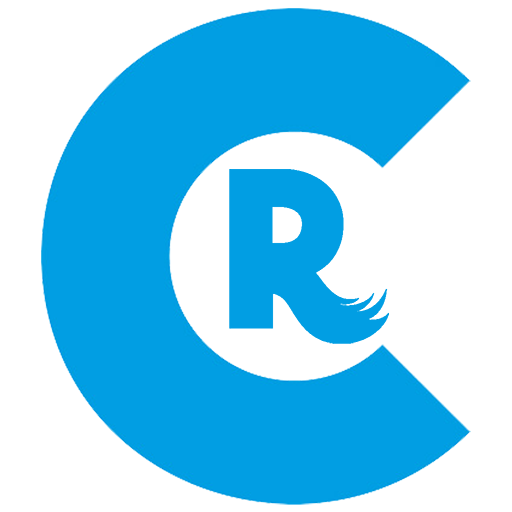RadioDroid 2
Mainkan di PC dengan BlueStacks – platform Game-Game Android, dipercaya oleh lebih dari 500 juta gamer.
Halaman Dimodifikasi Aktif: 20 Agustus 2019
Play RadioDroid 2 on PC
www.radio-browser.info is an wiki like aproach to collect as much online radio stations as possible. every one can help by not ony adding new stations but also tagging existing ones.
Features:
* Everyone can add stations easily
* Sleep timer
* Alarm clock
* Record streams
* Music Player Daemon support
* ChromeCast support
* Completely open source: https://github.com/segler-alex/RadioDroid
If you want to help programming please visit https://github.com/segler-alex/RadioDroid
There is an open beta test for new versions. They will be there for some days before the get promoted to the release channel:
https://play.google.com/apps/testing/net.programmierecke.radiodroid2
Mainkan RadioDroid 2 di PC Mudah saja memulainya.
-
Unduh dan pasang BlueStacks di PC kamu
-
Selesaikan proses masuk Google untuk mengakses Playstore atau lakukan nanti
-
Cari RadioDroid 2 di bilah pencarian di pojok kanan atas
-
Klik untuk menginstal RadioDroid 2 dari hasil pencarian
-
Selesaikan proses masuk Google (jika kamu melewati langkah 2) untuk menginstal RadioDroid 2
-
Klik ikon RadioDroid 2 di layar home untuk membuka gamenya