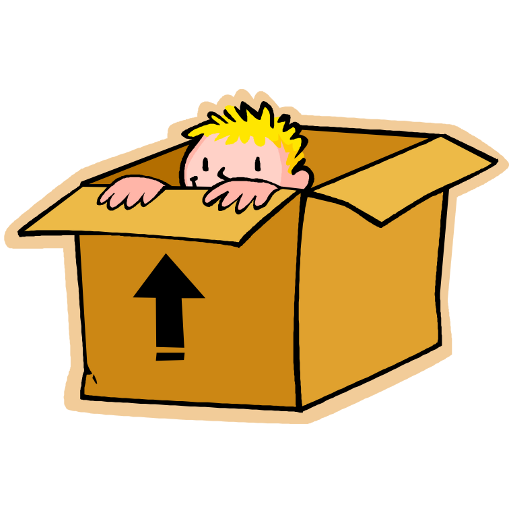protel Housekeeping
Spiele auf dem PC mit BlueStacks - der Android-Gaming-Plattform, der über 500 Millionen Spieler vertrauen.
Seite geändert am: 8. Januar 2020
Play protel Housekeeping on PC
Deliver better customer service with improved communication between housekeeping, maintenance and front desk. All data is continually synchronized with protel. In areas with no Internet or Wi-Fi access, the app switches to offline mode and then syncs automatically with protel once it’s online again.
* Housekeeping list: Check and change the occupancy status (occupied, vacant) and the room status (cleaned, dirty, touched, cleaning in prog, checked).
* Maintenance orders: Create and edit orders, add new pictures using the mobile phone or use pictures from within the app.
* Lost & Found: Create and edit entries, add new pictures using the mobile phone. Items are immediately shown in protel Front Office.
* Traces: View and edit the tasks of all departments (protel Traces).
* App feedback form
Please note: The App requires a free protel workstation. For more information, visit the protel website and learn more about our hotel management solutions.
Spiele protel Housekeeping auf dem PC. Der Einstieg ist einfach.
-
Lade BlueStacks herunter und installiere es auf deinem PC
-
Schließe die Google-Anmeldung ab, um auf den Play Store zuzugreifen, oder mache es später
-
Suche in der Suchleiste oben rechts nach protel Housekeeping
-
Klicke hier, um protel Housekeeping aus den Suchergebnissen zu installieren
-
Schließe die Google-Anmeldung ab (wenn du Schritt 2 übersprungen hast), um protel Housekeeping zu installieren.
-
Klicke auf dem Startbildschirm auf das protel Housekeeping Symbol, um mit dem Spielen zu beginnen