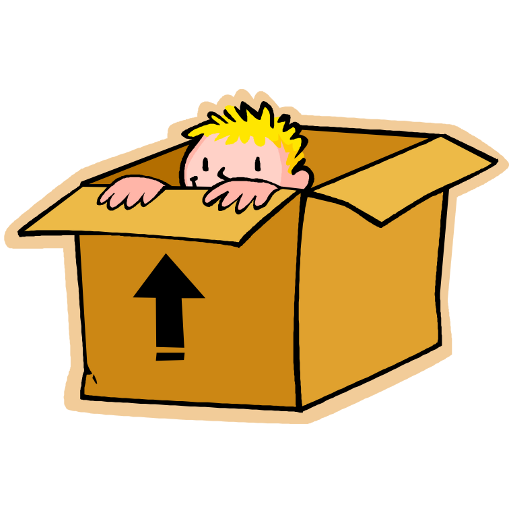このページには広告が含まれます

protel Housekeeping
旅行&地域 | protel hotelsoftware Mobile Apps
BlueStacksを使ってPCでプレイ - 5憶以上のユーザーが愛用している高機能Androidゲーミングプラットフォーム
Play protel Housekeeping on PC
For everyone already managing their hotel with protel MPE or SPE: Use the app as an optional add-on to your protel PMS. The app links the housekeeping staff, maintenance teams and front desk managers, allowing them to share live information on housekeeping and maintenance issues.
Deliver better customer service with improved communication between housekeeping, maintenance and front desk. All data is continually synchronized with protel. In areas with no Internet or Wi-Fi access, the app switches to offline mode and then syncs automatically with protel once it’s online again.
* Housekeeping list: Check and change the occupancy status (occupied, vacant) and the room status (cleaned, dirty, touched, cleaning in prog, checked).
* Maintenance orders: Create and edit orders, add new pictures using the mobile phone or use pictures from within the app.
* Lost & Found: Create and edit entries, add new pictures using the mobile phone. Items are immediately shown in protel Front Office.
* Traces: View and edit the tasks of all departments (protel Traces).
* App feedback form
Please note: The App requires a free protel workstation. For more information, visit the protel website and learn more about our hotel management solutions.
Deliver better customer service with improved communication between housekeeping, maintenance and front desk. All data is continually synchronized with protel. In areas with no Internet or Wi-Fi access, the app switches to offline mode and then syncs automatically with protel once it’s online again.
* Housekeeping list: Check and change the occupancy status (occupied, vacant) and the room status (cleaned, dirty, touched, cleaning in prog, checked).
* Maintenance orders: Create and edit orders, add new pictures using the mobile phone or use pictures from within the app.
* Lost & Found: Create and edit entries, add new pictures using the mobile phone. Items are immediately shown in protel Front Office.
* Traces: View and edit the tasks of all departments (protel Traces).
* App feedback form
Please note: The App requires a free protel workstation. For more information, visit the protel website and learn more about our hotel management solutions.
protel HousekeepingをPCでプレイ
-
BlueStacksをダウンロードしてPCにインストールします。
-
GoogleにサインインしてGoogle Play ストアにアクセスします。(こちらの操作は後で行っても問題ありません)
-
右上の検索バーにprotel Housekeepingを入力して検索します。
-
クリックして検索結果からprotel Housekeepingをインストールします。
-
Googleサインインを完了してprotel Housekeepingをインストールします。※手順2を飛ばしていた場合
-
ホーム画面にてprotel Housekeepingのアイコンをクリックしてアプリを起動します。