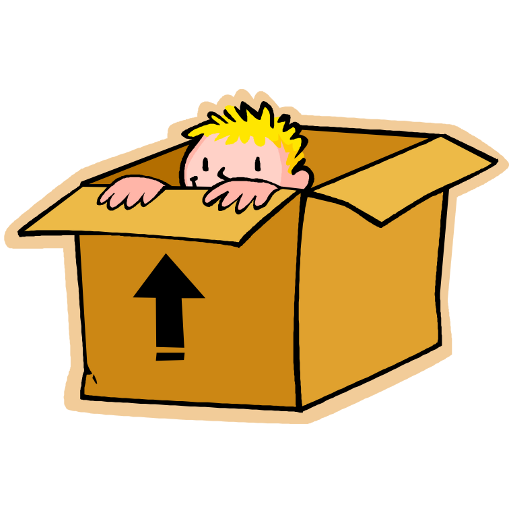protel Housekeeping
Играйте на ПК с BlueStacks – игровой платформе для приложений на Android. Нас выбирают более 500 млн. игроков.
Страница изменена: 8 января 2020 г.
Play protel Housekeeping on PC
Deliver better customer service with improved communication between housekeeping, maintenance and front desk. All data is continually synchronized with protel. In areas with no Internet or Wi-Fi access, the app switches to offline mode and then syncs automatically with protel once it’s online again.
* Housekeeping list: Check and change the occupancy status (occupied, vacant) and the room status (cleaned, dirty, touched, cleaning in prog, checked).
* Maintenance orders: Create and edit orders, add new pictures using the mobile phone or use pictures from within the app.
* Lost & Found: Create and edit entries, add new pictures using the mobile phone. Items are immediately shown in protel Front Office.
* Traces: View and edit the tasks of all departments (protel Traces).
* App feedback form
Please note: The App requires a free protel workstation. For more information, visit the protel website and learn more about our hotel management solutions.
Играйте в игру protel Housekeeping на ПК. Это легко и просто.
-
Скачайте и установите BlueStacks на ПК.
-
Войдите в аккаунт Google, чтобы получить доступ к Google Play, или сделайте это позже.
-
В поле поиска, которое находится в правой части экрана, введите название игры – protel Housekeeping.
-
Среди результатов поиска найдите игру protel Housekeeping и нажмите на кнопку "Установить".
-
Завершите авторизацию в Google (если вы пропустили этот шаг в начале) и установите игру protel Housekeeping.
-
Нажмите на ярлык игры protel Housekeeping на главном экране, чтобы начать играть.