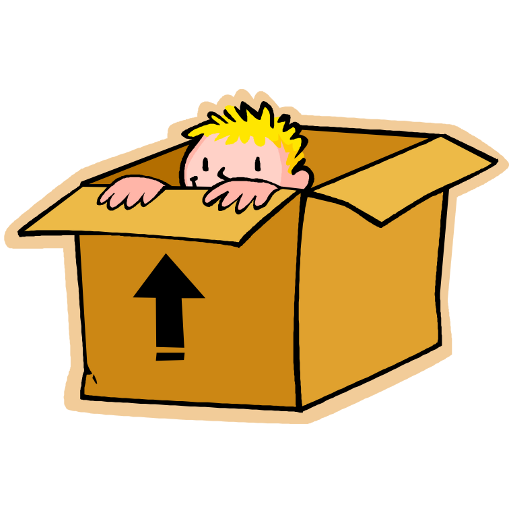protel Housekeeping
เล่นบน PC ผ่าน BlueStacks - Android Gaming Platform ที่ได้รับความไว้วางใจจากเกมเมอร์ 500 ล้านคนทั่วโลก
Page Modified on: 8 มกราคม 2563
Play protel Housekeeping on PC
Deliver better customer service with improved communication between housekeeping, maintenance and front desk. All data is continually synchronized with protel. In areas with no Internet or Wi-Fi access, the app switches to offline mode and then syncs automatically with protel once it’s online again.
* Housekeeping list: Check and change the occupancy status (occupied, vacant) and the room status (cleaned, dirty, touched, cleaning in prog, checked).
* Maintenance orders: Create and edit orders, add new pictures using the mobile phone or use pictures from within the app.
* Lost & Found: Create and edit entries, add new pictures using the mobile phone. Items are immediately shown in protel Front Office.
* Traces: View and edit the tasks of all departments (protel Traces).
* App feedback form
Please note: The App requires a free protel workstation. For more information, visit the protel website and learn more about our hotel management solutions.
เล่น protel Housekeeping บน PC ได้ง่ายกว่า
-
ดาวน์โหลดและติดตั้ง BlueStacks บน PC ของคุณ
-
ลงชื่อเข้าใช้แอคเคาท์ Google เพื่อเข้าสู่ Play Store หรือทำในภายหลัง
-
ค้นหา protel Housekeeping ในช่องค้นหาด้านขวาบนของโปรแกรม
-
คลิกเพื่อติดตั้ง protel Housekeeping จากผลการค้นหา
-
ลงชื่อเข้าใช้บัญชี Google Account (หากยังไม่ได้ทำในขั้นที่ 2) เพื่อติดตั้ง protel Housekeeping
-
คลิกที่ไอคอน protel Housekeeping ในหน้าจอเพื่อเริ่มเล่น