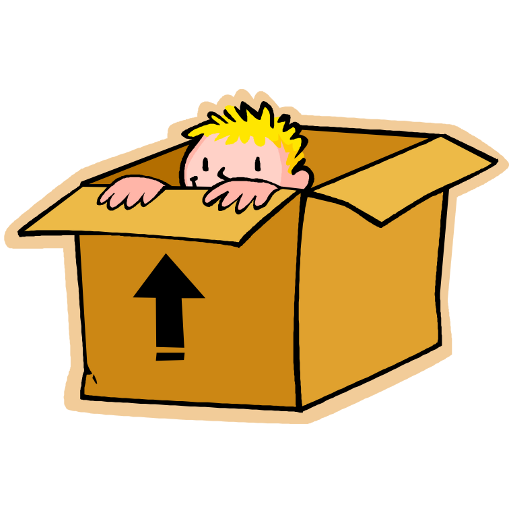protel Housekeeping
旅游与本地出行 | protel hotelsoftware Mobile Apps
在電腦上使用BlueStacks –受到5億以上的遊戲玩家所信任的Android遊戲平台。
Play protel Housekeeping on PC
For everyone already managing their hotel with protel MPE or SPE: Use the app as an optional add-on to your protel PMS. The app links the housekeeping staff, maintenance teams and front desk managers, allowing them to share live information on housekeeping and maintenance issues.
Deliver better customer service with improved communication between housekeeping, maintenance and front desk. All data is continually synchronized with protel. In areas with no Internet or Wi-Fi access, the app switches to offline mode and then syncs automatically with protel once it’s online again.
* Housekeeping list: Check and change the occupancy status (occupied, vacant) and the room status (cleaned, dirty, touched, cleaning in prog, checked).
* Maintenance orders: Create and edit orders, add new pictures using the mobile phone or use pictures from within the app.
* Lost & Found: Create and edit entries, add new pictures using the mobile phone. Items are immediately shown in protel Front Office.
* Traces: View and edit the tasks of all departments (protel Traces).
* App feedback form
Please note: The App requires a free protel workstation. For more information, visit the protel website and learn more about our hotel management solutions.
Deliver better customer service with improved communication between housekeeping, maintenance and front desk. All data is continually synchronized with protel. In areas with no Internet or Wi-Fi access, the app switches to offline mode and then syncs automatically with protel once it’s online again.
* Housekeeping list: Check and change the occupancy status (occupied, vacant) and the room status (cleaned, dirty, touched, cleaning in prog, checked).
* Maintenance orders: Create and edit orders, add new pictures using the mobile phone or use pictures from within the app.
* Lost & Found: Create and edit entries, add new pictures using the mobile phone. Items are immediately shown in protel Front Office.
* Traces: View and edit the tasks of all departments (protel Traces).
* App feedback form
Please note: The App requires a free protel workstation. For more information, visit the protel website and learn more about our hotel management solutions.
在電腦上遊玩protel Housekeeping . 輕易上手.
-
在您的電腦上下載並安裝BlueStacks
-
完成Google登入後即可訪問Play商店,或等你需要訪問Play商店十再登入
-
在右上角的搜索欄中尋找 protel Housekeeping
-
點擊以從搜索結果中安裝 protel Housekeeping
-
完成Google登入(如果您跳過了步驟2),以安裝 protel Housekeeping
-
在首頁畫面中點擊 protel Housekeeping 圖標來啟動遊戲