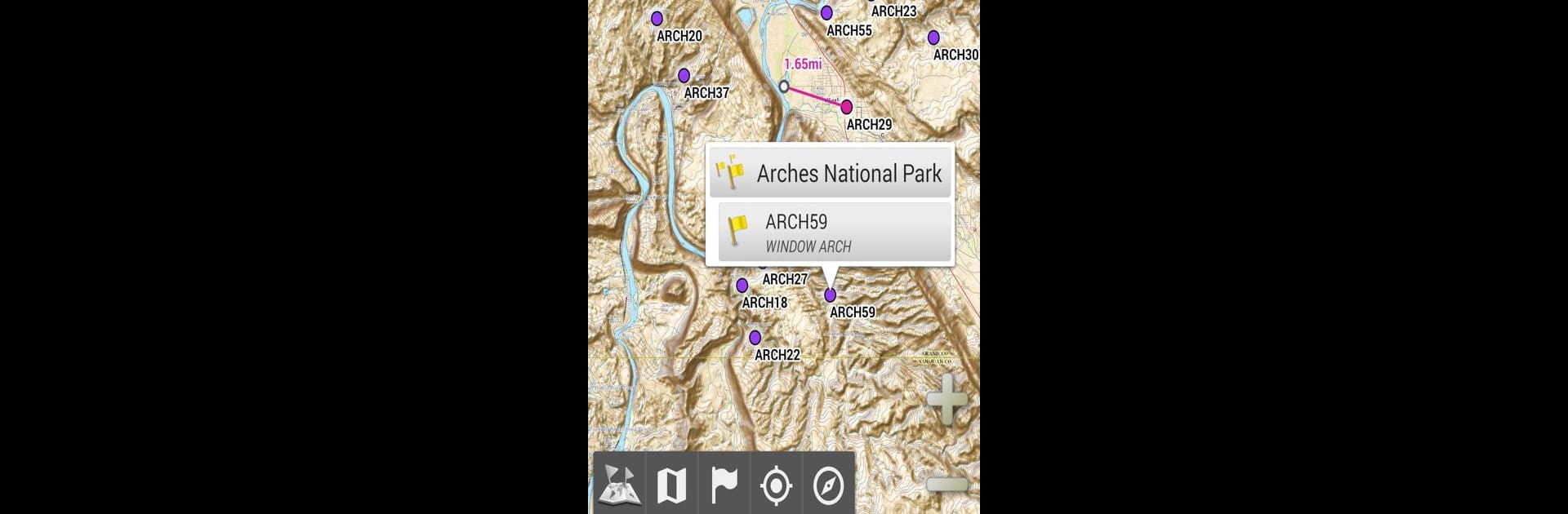

All-In-One Offline Maps
5억명 이상의 게이머가 신뢰하는 안드로이드 게임 플랫폼 BlueStacks으로 PC에서 플레이하세요.
Run All-In-One Offline Maps on PC or Mac
Let BlueStacks turn your PC, Mac, or laptop into the perfect home for All-In-One Offline Maps, a fun Maps & Navigation app from Psyberia.
About the App
All-In-One Offline Maps, developed by Psyberia, is your perfect companion for navigating the world without relying on an active internet connection. Tired of waiting for maps to load? Once you display a map in this app, it’s stored and ready to access instantly, even without network access. Expect diverse maps—from classical road maps to topographic maps with various layers—all just a tap away.
App Features
Extensive Map Collection
– Access classical road maps, detailed topographic maps, and high-resolution aerial maps.
– Use layers like OpenStreetMap and USGS National Maps for a comprehensive view.
Customizable Map Layers
– Stack multiple map layers with precise opacity control for layered visualizations.
– Select and store large map areas effortlessly, with easy storage management.
Placemarks and Storage
– Add waypoints, icons, routes, and tracks using the SD-Card Placemarks Explorer.
– Store and retrieve unlimited placemarks with ease.
Enhanced GPS Features
– Clearly display your real-time location and orientation on maps.
– Rotate maps for accurate alignment based on your actual direction.
Enjoy All-In-One Offline Maps on BlueStacks for a seamless cross-platform experience.
BlueStacks brings your apps to life on a bigger screen—seamless and straightforward.
PC에서 All-In-One Offline Maps 플레이해보세요.
-
BlueStacks 다운로드하고 설치
-
Google Play 스토어에 로그인 하기(나중에 진행가능)
-
오른쪽 상단 코너에 All-In-One Offline Maps 검색
-
검색 결과 중 All-In-One Offline Maps 선택하여 설치
-
구글 로그인 진행(만약 2단계를 지나갔을 경우) 후 All-In-One Offline Maps 설치
-
메인 홈화면에서 All-In-One Offline Maps 선택하여 실행



