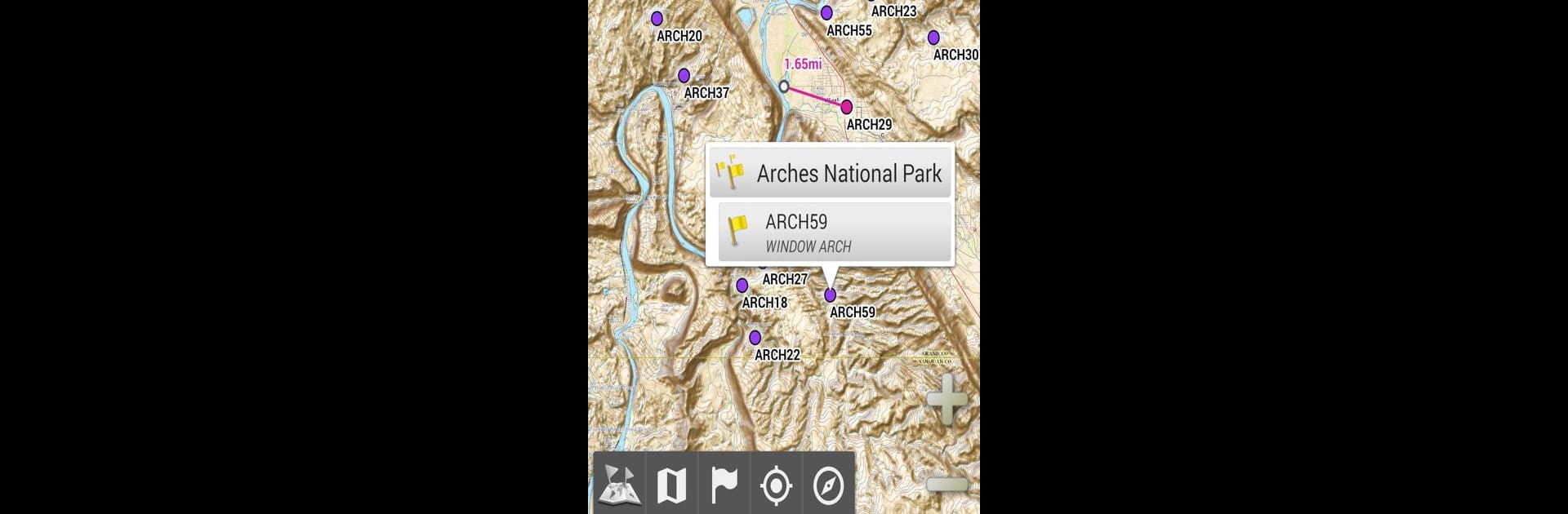

All-In-One Offline Maps
500M + oyuncunun güvendiği Android Oyun Platformu, BlueStacks ile PC'de oynayın.
Sayfa Değiştirilme tarihi: 28 Ağu 2024
Run All-In-One Offline Maps on PC or Mac
Let BlueStacks turn your PC, Mac, or laptop into the perfect home for All-In-One Offline Maps, a fun Maps & Navigation app from Psyberia.
About the App
All-In-One Offline Maps, developed by Psyberia, is your perfect companion for navigating the world without relying on an active internet connection. Tired of waiting for maps to load? Once you display a map in this app, it’s stored and ready to access instantly, even without network access. Expect diverse maps—from classical road maps to topographic maps with various layers—all just a tap away.
App Features
Extensive Map Collection
– Access classical road maps, detailed topographic maps, and high-resolution aerial maps.
– Use layers like OpenStreetMap and USGS National Maps for a comprehensive view.
Customizable Map Layers
– Stack multiple map layers with precise opacity control for layered visualizations.
– Select and store large map areas effortlessly, with easy storage management.
Placemarks and Storage
– Add waypoints, icons, routes, and tracks using the SD-Card Placemarks Explorer.
– Store and retrieve unlimited placemarks with ease.
Enhanced GPS Features
– Clearly display your real-time location and orientation on maps.
– Rotate maps for accurate alignment based on your actual direction.
Enjoy All-In-One Offline Maps on BlueStacks for a seamless cross-platform experience.
BlueStacks brings your apps to life on a bigger screen—seamless and straightforward.
All-In-One Offline Maps oyununu PC'de oyna. Başlamak çok kolay.
-
BlueStacks'i PC'nize İndirin ve Yükleyin
-
Play Store'a erişmek için Google girişi yapın ya da daha sonraya bırakın.
-
Sağ üst köşeye All-In-One Offline Maps yazarak arayın.
-
All-In-One Offline Maps uygulamasını arama sonuçlarından indirmek için tıklayın.
-
(iEğer Adım 2'yi atladıysanız) All-In-One Offline Maps uygulamasını yüklemek için Google'a giriş yapın.
-
Oynatmaya başlatmak için ekrandaki All-In-One Offline Maps ikonuna tıklayın.



