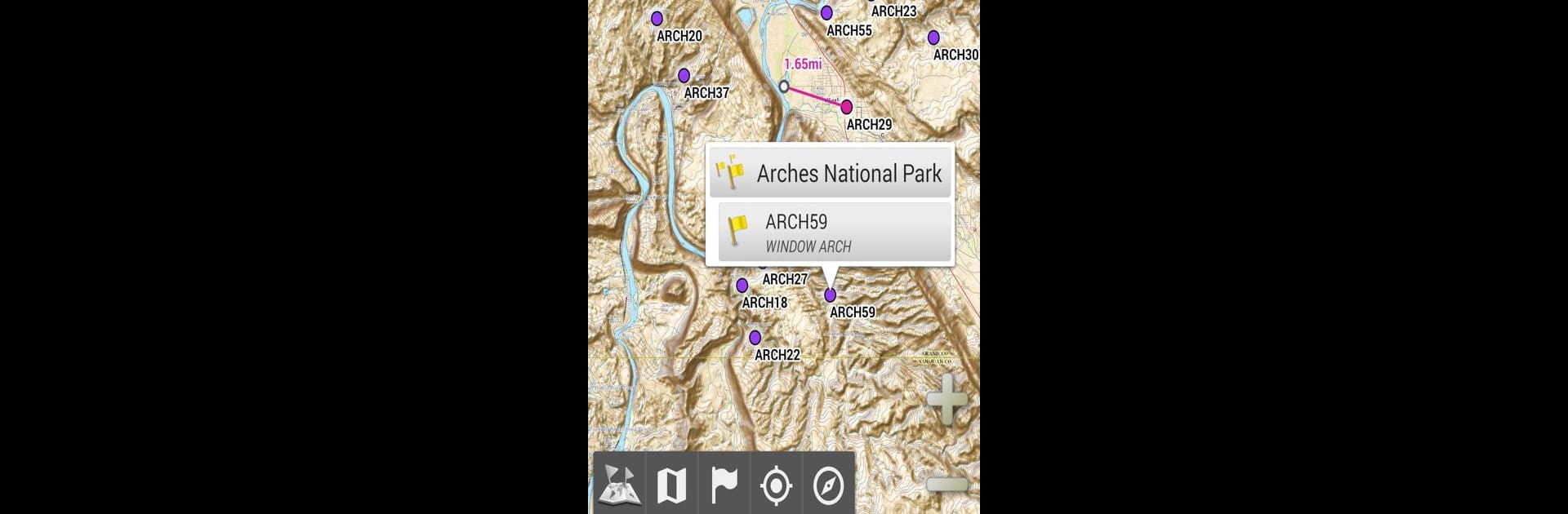

All-In-One Offline Maps
在電腦上使用BlueStacks –受到5億以上的遊戲玩家所信任的Android遊戲平台。
Run All-In-One Offline Maps on PC or Mac
Let BlueStacks turn your PC, Mac, or laptop into the perfect home for All-In-One Offline Maps, a fun Maps & Navigation app from Psyberia.
About the App
All-In-One Offline Maps, developed by Psyberia, is your perfect companion for navigating the world without relying on an active internet connection. Tired of waiting for maps to load? Once you display a map in this app, it’s stored and ready to access instantly, even without network access. Expect diverse maps—from classical road maps to topographic maps with various layers—all just a tap away.
App Features
Extensive Map Collection
– Access classical road maps, detailed topographic maps, and high-resolution aerial maps.
– Use layers like OpenStreetMap and USGS National Maps for a comprehensive view.
Customizable Map Layers
– Stack multiple map layers with precise opacity control for layered visualizations.
– Select and store large map areas effortlessly, with easy storage management.
Placemarks and Storage
– Add waypoints, icons, routes, and tracks using the SD-Card Placemarks Explorer.
– Store and retrieve unlimited placemarks with ease.
Enhanced GPS Features
– Clearly display your real-time location and orientation on maps.
– Rotate maps for accurate alignment based on your actual direction.
Enjoy All-In-One Offline Maps on BlueStacks for a seamless cross-platform experience.
BlueStacks brings your apps to life on a bigger screen—seamless and straightforward.
在電腦上遊玩All-In-One Offline Maps . 輕易上手.
-
在您的電腦上下載並安裝BlueStacks
-
完成Google登入後即可訪問Play商店,或等你需要訪問Play商店十再登入
-
在右上角的搜索欄中尋找 All-In-One Offline Maps
-
點擊以從搜索結果中安裝 All-In-One Offline Maps
-
完成Google登入(如果您跳過了步驟2),以安裝 All-In-One Offline Maps
-
在首頁畫面中點擊 All-In-One Offline Maps 圖標來啟動遊戲



