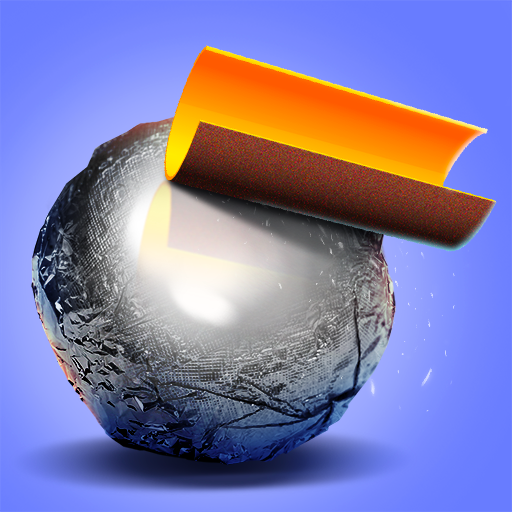Puzzle Monsters - Puzzle Blast 1:1 Battle is on
Graj na PC z BlueStacks – Platforma gamingowa Android, która uzyskała zaufanie ponad 500 milionów graczy!
Strona zmodyfikowana w dniu: 30 września 2020
Play Puzzle Monsters - Puzzle Blast 1:1 Battle is on on PC
Play exciting online puzzle games, live with opponents from all over the world!
Aren't you bored with the same stages every day, alone in all other puzzle games? Now, compete with others in Puzzle Monsters!
🔥Online Puzzle Blast🔥
Players play in turn by sharing the same board! My next move can interfere with or help the other player. Use your opponent's play reversely to win!
🔥Compete and Cooperate with Friends🔥
Puzzle Monster provides playing with friends and team. Grow your puzzle skill while playing with friends and try to form the best team in the world!
🔥Own and Breed Monsters🔥
Solve and blast puzzles with your monsters! Every monsters in this puzzle world have a unique look and skill!
🔥No room for Boring🔥
Various maps and various modes are available in Puzzle Monsters. In Every game, enjoy solving the puzzle with different opponents, different maps, and different monsters!
Zagraj w Puzzle Monsters - Puzzle Blast 1:1 Battle is on na PC. To takie proste.
-
Pobierz i zainstaluj BlueStacks na PC
-
Zakończ pomyślnie ustawienie Google, aby otrzymać dostęp do sklepu Play, albo zrób to później.
-
Wyszukaj Puzzle Monsters - Puzzle Blast 1:1 Battle is on w pasku wyszukiwania w prawym górnym rogu.
-
Kliknij, aby zainstalować Puzzle Monsters - Puzzle Blast 1:1 Battle is on z wyników wyszukiwania
-
Ukończ pomyślnie rejestrację Google (jeśli krok 2 został pominięty) aby zainstalować Puzzle Monsters - Puzzle Blast 1:1 Battle is on
-
Klinij w ikonę Puzzle Monsters - Puzzle Blast 1:1 Battle is on na ekranie startowym, aby zacząć grę