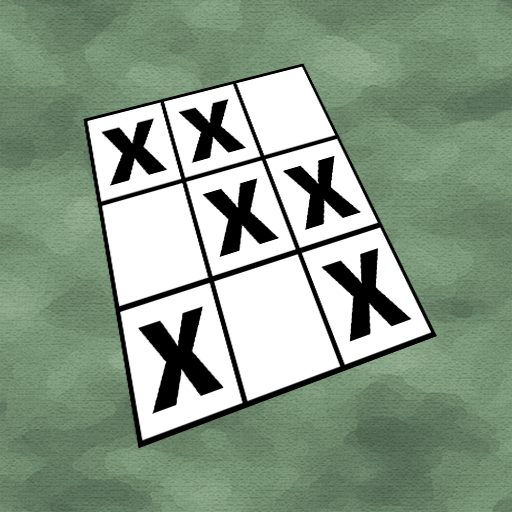A Year of Riddles
Play on PC with BlueStacks – the Android Gaming Platform, trusted by 500M+ gamers.
Page Modified on: March 28, 2019
Play A Year of Riddles on PC
+ 365 riddles - all accessible from the start
+ Intuitive interface - tap or drag letters to write the solution
+ Hint system based on points
+ Clean and minimalist design
This game has one riddle for each day of the year. All of them are accessible right away, for you to play at your own rhythm.
Write the solution from the 15 letters available. As soon as the correct solution is entered, the riddle is solved.
If you get stuck, the hint system will help you. Get the first letter of the solution (1 point); the last letter (2 points); the number of letters (3 points); and after these the solution (4 points). You start with 40 points, get 2 more for every riddle solved, and you can also purchase more points.
Solve every riddle in A Year of Riddles!
Play A Year of Riddles on PC. It’s easy to get started.
-
Download and install BlueStacks on your PC
-
Complete Google sign-in to access the Play Store, or do it later
-
Look for A Year of Riddles in the search bar at the top right corner
-
Click to install A Year of Riddles from the search results
-
Complete Google sign-in (if you skipped step 2) to install A Year of Riddles
-
Click the A Year of Riddles icon on the home screen to start playing