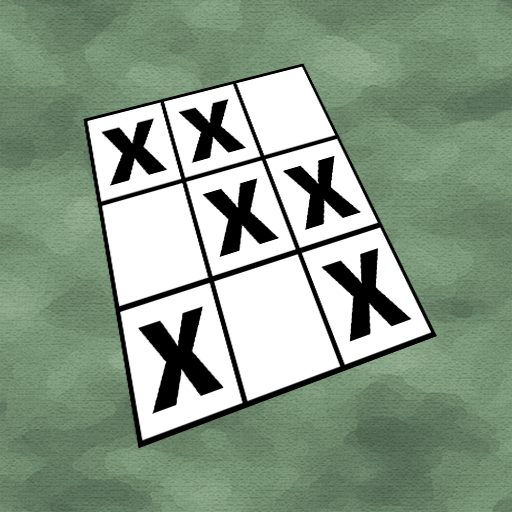このページには広告が含まれます

A Year of Riddles
Puzzle | Pyrosphere
BlueStacksを使ってPCでプレイ - 5憶以上のユーザーが愛用している高機能Androidゲーミングプラットフォーム
Play A Year of Riddles on PC
A Year of Riddles gives you hundreds of classic riddles to solve.
+ 365 riddles - all accessible from the start
+ Intuitive interface - tap or drag letters to write the solution
+ Hint system based on points
+ Clean and minimalist design
This game has one riddle for each day of the year. All of them are accessible right away, for you to play at your own rhythm.
Write the solution from the 15 letters available. As soon as the correct solution is entered, the riddle is solved.
If you get stuck, the hint system will help you. Get the first letter of the solution (1 point); the last letter (2 points); the number of letters (3 points); and after these the solution (4 points). You start with 40 points, get 2 more for every riddle solved, and you can also purchase more points.
Solve every riddle in A Year of Riddles!
+ 365 riddles - all accessible from the start
+ Intuitive interface - tap or drag letters to write the solution
+ Hint system based on points
+ Clean and minimalist design
This game has one riddle for each day of the year. All of them are accessible right away, for you to play at your own rhythm.
Write the solution from the 15 letters available. As soon as the correct solution is entered, the riddle is solved.
If you get stuck, the hint system will help you. Get the first letter of the solution (1 point); the last letter (2 points); the number of letters (3 points); and after these the solution (4 points). You start with 40 points, get 2 more for every riddle solved, and you can also purchase more points.
Solve every riddle in A Year of Riddles!
A Year of RiddlesをPCでプレイ
-
BlueStacksをダウンロードしてPCにインストールします。
-
GoogleにサインインしてGoogle Play ストアにアクセスします。(こちらの操作は後で行っても問題ありません)
-
右上の検索バーにA Year of Riddlesを入力して検索します。
-
クリックして検索結果からA Year of Riddlesをインストールします。
-
Googleサインインを完了してA Year of Riddlesをインストールします。※手順2を飛ばしていた場合
-
ホーム画面にてA Year of Riddlesのアイコンをクリックしてアプリを起動します。