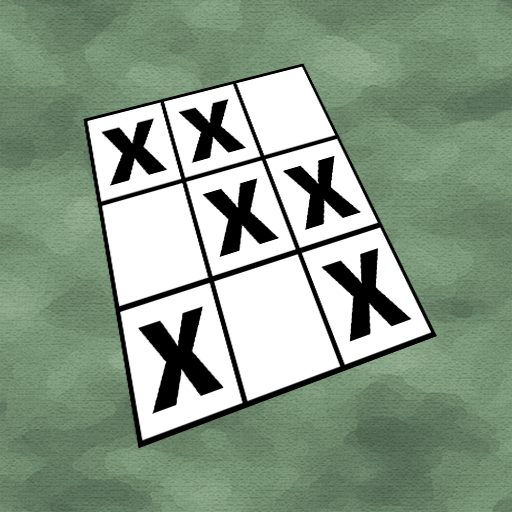A Year of Riddles
Jogue no PC com BlueStacks - A Plataforma de Jogos Android, confiada por mais de 500 milhões de jogadores.
Página modificada em: 28 de março de 2019
Play A Year of Riddles on PC
+ 365 riddles - all accessible from the start
+ Intuitive interface - tap or drag letters to write the solution
+ Hint system based on points
+ Clean and minimalist design
This game has one riddle for each day of the year. All of them are accessible right away, for you to play at your own rhythm.
Write the solution from the 15 letters available. As soon as the correct solution is entered, the riddle is solved.
If you get stuck, the hint system will help you. Get the first letter of the solution (1 point); the last letter (2 points); the number of letters (3 points); and after these the solution (4 points). You start with 40 points, get 2 more for every riddle solved, and you can also purchase more points.
Solve every riddle in A Year of Riddles!
Jogue A Year of Riddles no PC. É fácil começar.
-
Baixe e instale o BlueStacks no seu PC
-
Conclua o login do Google para acessar a Play Store ou faça isso mais tarde
-
Procure por A Year of Riddles na barra de pesquisa no canto superior direito
-
Clique para instalar A Year of Riddles a partir dos resultados da pesquisa
-
Conclua o login do Google (caso você pulou a etapa 2) para instalar o A Year of Riddles
-
Clique no ícone do A Year of Riddles na tela inicial para começar a jogar