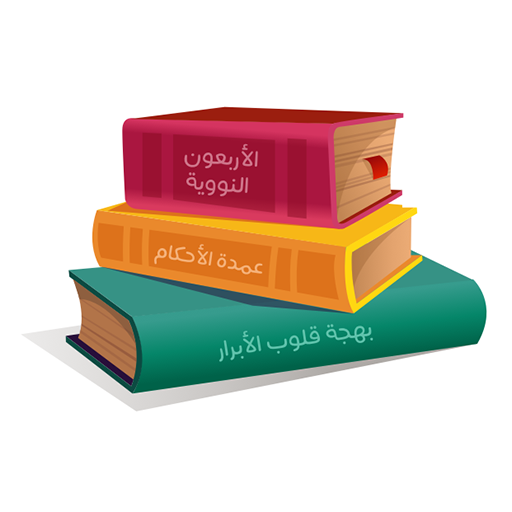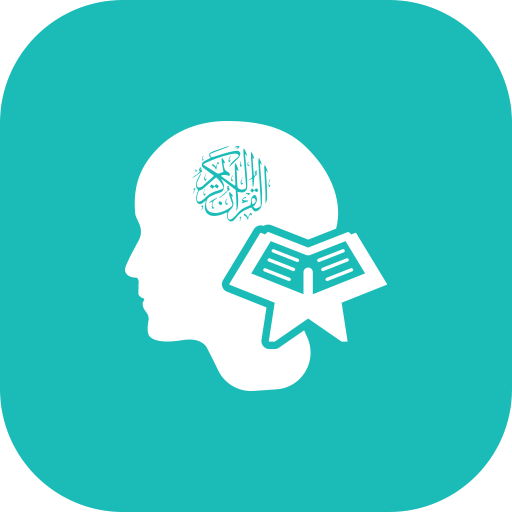شبكة اختبار القران |Quran Quiz
Mainkan di PC dengan BlueStacks – platform Game-Game Android, dipercaya oleh lebih dari 500 juta gamer.
Halaman Dimodifikasi Aktif: 4 Maret 2014
Play شبكة اختبار القران |Quran Quiz on PC
يمكنك مساعدتنا عن طريق:
- استخدام الاختبار وارسال تقييمك من داخل البرنامج
- ارسال تقييما عاليا في متجر جوجل
- مساعدتنا في تطوير البرنامج والشبكة
البرنامج وشبكة الاختبار لا زالوا في مراحل التطوير الأولية، رأيك واقتراحاتك مهمين جدا
Quran Quiz is an open-source android client to the Quran Quiz Network. Quran Quiz is an Arabic multiple choice questionnaire to test your Quran Learnings. It's considered a game as well. Quran Quiz creates an on-phone profile. This profile is needed to parameterize the questionnaire.
The game is intended to support on-line multi-player as well. The project is still under active early-stage development.
Quran Quiz Network is still in beta and constantly under development.
Permissions:
Get user account IDs, then hash them to post anonymous user score to QuranQuiz.Net
Being open-source everybody can check exactly what the app does with those permissions.
Help us:
- Give feedback through the in-App form
- High-Rate us in google play
- Contribute to the project
Mainkan شبكة اختبار القران |Quran Quiz di PC Mudah saja memulainya.
-
Unduh dan pasang BlueStacks di PC kamu
-
Selesaikan proses masuk Google untuk mengakses Playstore atau lakukan nanti
-
Cari شبكة اختبار القران |Quran Quiz di bilah pencarian di pojok kanan atas
-
Klik untuk menginstal شبكة اختبار القران |Quran Quiz dari hasil pencarian
-
Selesaikan proses masuk Google (jika kamu melewati langkah 2) untuk menginstal شبكة اختبار القران |Quran Quiz
-
Klik ikon شبكة اختبار القران |Quran Quiz di layar home untuk membuka gamenya