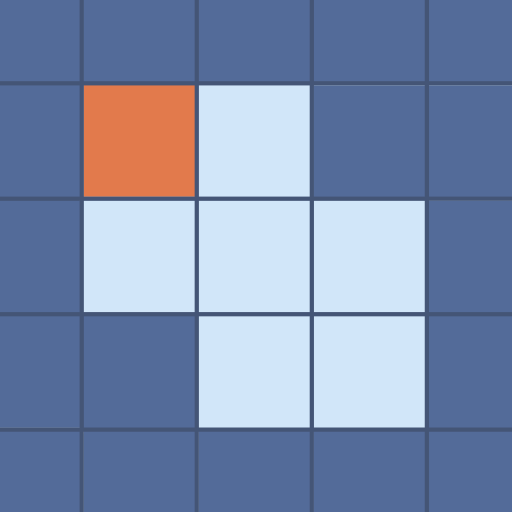このページには広告が含まれます

3Dパズルのブロックを解除
Puzzle | Radle Games New
BlueStacksを使ってPCでプレイ - 5憶以上のユーザーが愛用している高機能Androidゲーミングプラットフォーム
Play Unblock 3D Puzzle on PC
Get ready for a new challenge! Solve logical puzzles and sharpen your mind.
Features:
◆A huge collection of carefully crafted puzzles.
◆Brain exercise, a puzzle game for adults and young ones alike.
◆Raise your I.Q. and get smarter everyday!!
◆Relaxed background with soothing sound effects.
◆Smooth controls with a seamless experience.
◆Realistic graphics
Improve your focus and brain capabilities. Easy to play but hard to master. Use your mind to solve these logical challenges. Improve your cognitive abilities in this super relaxed block sliding puzzle game. An absolute brain teaser that will improve your problem solving skills and memory.
Stay calm, slide blocks and improve your logical skills. An easy yet challenging game. Slide the blocks inside a classic wooden box and enhance your concentration.
With over 3000 hand picked puzzles, this game will keep you occupied for long time. Best time pass game. Play at home during commute and in boring work hours. Keep your brain active and growing. A free mental exercise for all. Test your brain and enhance your IQ.
Features:
◆A huge collection of carefully crafted puzzles.
◆Brain exercise, a puzzle game for adults and young ones alike.
◆Raise your I.Q. and get smarter everyday!!
◆Relaxed background with soothing sound effects.
◆Smooth controls with a seamless experience.
◆Realistic graphics
Improve your focus and brain capabilities. Easy to play but hard to master. Use your mind to solve these logical challenges. Improve your cognitive abilities in this super relaxed block sliding puzzle game. An absolute brain teaser that will improve your problem solving skills and memory.
Stay calm, slide blocks and improve your logical skills. An easy yet challenging game. Slide the blocks inside a classic wooden box and enhance your concentration.
With over 3000 hand picked puzzles, this game will keep you occupied for long time. Best time pass game. Play at home during commute and in boring work hours. Keep your brain active and growing. A free mental exercise for all. Test your brain and enhance your IQ.
3Dパズルのブロックを解除をPCでプレイ
-
BlueStacksをダウンロードしてPCにインストールします。
-
GoogleにサインインしてGoogle Play ストアにアクセスします。(こちらの操作は後で行っても問題ありません)
-
右上の検索バーに3Dパズルのブロックを解除を入力して検索します。
-
クリックして検索結果から3Dパズルのブロックを解除をインストールします。
-
Googleサインインを完了して3Dパズルのブロックを解除をインストールします。※手順2を飛ばしていた場合
-
ホーム画面にて3Dパズルのブロックを解除のアイコンをクリックしてアプリを起動します。