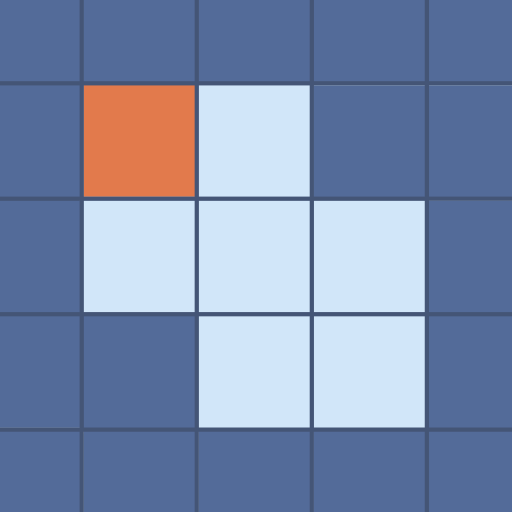Unblock 3D Puzzle
Graj na PC z BlueStacks – Platforma gamingowa Android, która uzyskała zaufanie ponad 500 milionów graczy!
Strona zmodyfikowana w dniu: 20 kwietnia 2020
Play Unblock 3D Puzzle on PC
Features:
◆A huge collection of carefully crafted puzzles.
◆Brain exercise, a puzzle game for adults and young ones alike.
◆Raise your I.Q. and get smarter everyday!!
◆Relaxed background with soothing sound effects.
◆Smooth controls with a seamless experience.
◆Realistic graphics
Improve your focus and brain capabilities. Easy to play but hard to master. Use your mind to solve these logical challenges. Improve your cognitive abilities in this super relaxed block sliding puzzle game. An absolute brain teaser that will improve your problem solving skills and memory.
Stay calm, slide blocks and improve your logical skills. An easy yet challenging game. Slide the blocks inside a classic wooden box and enhance your concentration.
With over 3000 hand picked puzzles, this game will keep you occupied for long time. Best time pass game. Play at home during commute and in boring work hours. Keep your brain active and growing. A free mental exercise for all. Test your brain and enhance your IQ.
Zagraj w Unblock 3D Puzzle na PC. To takie proste.
-
Pobierz i zainstaluj BlueStacks na PC
-
Zakończ pomyślnie ustawienie Google, aby otrzymać dostęp do sklepu Play, albo zrób to później.
-
Wyszukaj Unblock 3D Puzzle w pasku wyszukiwania w prawym górnym rogu.
-
Kliknij, aby zainstalować Unblock 3D Puzzle z wyników wyszukiwania
-
Ukończ pomyślnie rejestrację Google (jeśli krok 2 został pominięty) aby zainstalować Unblock 3D Puzzle
-
Klinij w ikonę Unblock 3D Puzzle na ekranie startowym, aby zacząć grę