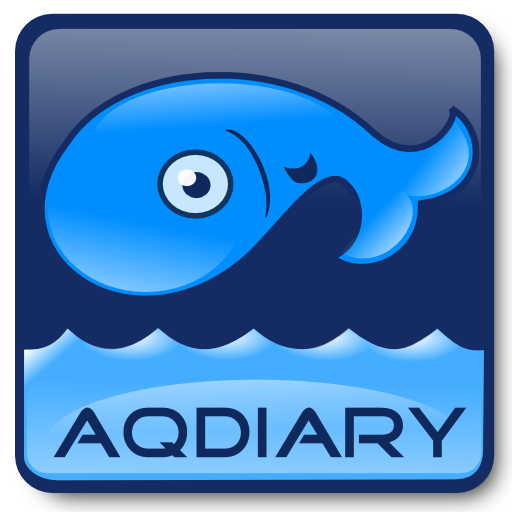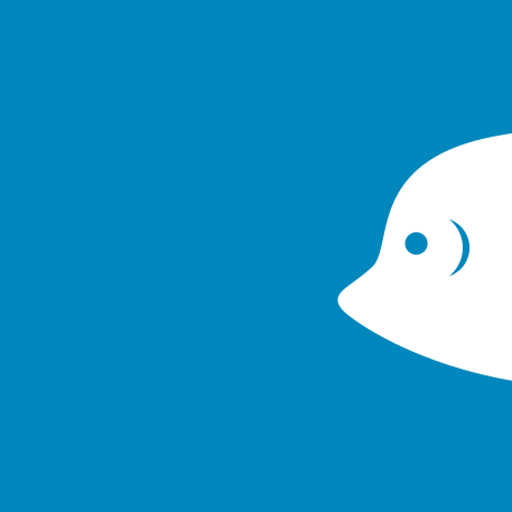
Reef App - Encyclopedia
Play on PC with BlueStacks – the Android Gaming Platform, trusted by 500M+ gamers.
Page Modified on: August 7, 2017
Play Reef App - Encyclopedia on PC
Descriptions are written in a unique categorized manner which enables the reader to gain a quick overview.
While most species are covered in great detail, biological descriptions are left to the referenced articles, keeping the descriptions to what is relevant to aquarists.
Additional species will be added on a regular basis.
Highlights:
• Search by common and Latin name.
• Filtering species based on whether or not they are reef safe, peaceful or suitable for a certain type of aquarium.
• Filtering by color.
• Multiple units of measure supported
Languages:
• English
• German
• Danish
Play Reef App - Encyclopedia on PC. It’s easy to get started.
-
Download and install BlueStacks on your PC
-
Complete Google sign-in to access the Play Store, or do it later
-
Look for Reef App - Encyclopedia in the search bar at the top right corner
-
Click to install Reef App - Encyclopedia from the search results
-
Complete Google sign-in (if you skipped step 2) to install Reef App - Encyclopedia
-
Click the Reef App - Encyclopedia icon on the home screen to start playing