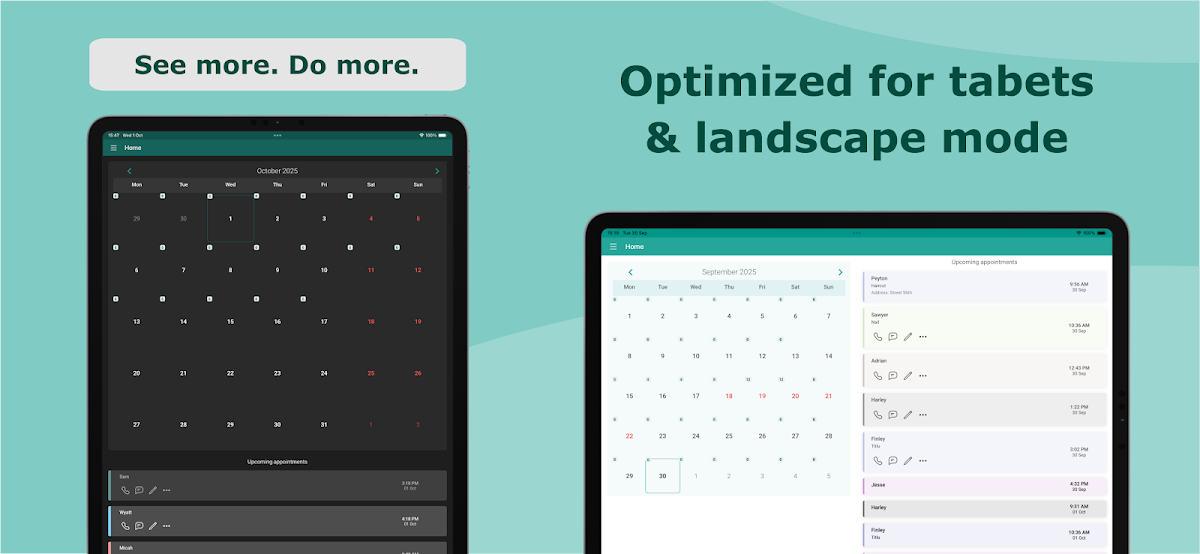
このページには広告が含まれます
Appointments Planner Scheduler
仕事効率化 | Laurentiu Popa | Rention
BlueStacksを使ってPCでプレイ - 5憶以上のユーザーが愛用している高機能Androidゲーミングプラットフォーム
PCでAppointments Planner Schedulerをプレイ
クライアントのアポイントメントを手軽に管理し、仕事のスケジュールもスマートアプリで管理できます。状況をコントロールし、時間を節約し、クライアントに集中してビジネスを成長させましょう。
当社のアポイントメントスケジューラーアプリは、フリーランス、小規模チーム、そして大規模な組織でも、日々のスケジュール管理、柔軟な勤務スケジュールの管理、共有カレンダーの同期、そして明確で効果的なレポートの作成をサポートします。カスタマイズ可能なリマインダーで時間管理を徹底し、収益の自動追跡、サービス管理、そしてチームとのシームレスなコラボレーションを実現します。
主な機能
• 高速アポイントメントカレンダー:スケジュールを一目で確認し、空き時間を瞬時に見つけて、簡単に計画を立てられます。
• スマートでカスタマイズ可能なリマインダー:アポイントメントの数分前、数時間前、数日前にリマインダーを設定できます。毎日のリマインダーリストを取得し、ワンタップでメッセージを送信できます。通知の送信先と送信日時も完全に管理できます。リマインダーの送信を忘れた場合は、バナーで通知されます。
• 柔軟な勤務スケジュール勤務時間をカスタマイズし、休憩時間を追加したり、休日や休暇を設定したり、1週間/2週間/3週間のローテーションシフトをサポートしたりできます。同じカレンダーを共有している同僚は、あなたの不在時間をすぐに確認できます。
• 共有グループ(チームカレンダー)共有ワークスペースとしてグループを作成できます。同僚を招待し、権限(表示または編集)を割り当て、全員の情報を同期できます。グループ内の予定はクラウドに保存され、すべてのメンバーに自動的に更新されます。
• 個人カレンダー(プライベートワークスペース)プライベートカレンダーはオフラインで動作し、データはローカルに保存されます。プレミアムユーザーは自動バックアップを有効にすると、予定をクラウドに安全に保存し、デバイス間で復元できます。
• 強力なレポートとエクスポート合計(価格/収益を含む)を含む月次レポートまたはカスタムレポートを作成したり、すべての予定または単一のクライアントの履歴のみをエクスポートしたりできます。CSV、PDF、HTML、TXT、JSON、TSVなど、複数の形式から選択できます。
• サービスとカラーサービスに、価格と期間を事前に設定して保存できます。予約時にこれらの詳細が自動入力され、わかりやすいように色分けされて表示されます。
• クイッククライアントアクション:アプリから直接、電話、メッセージの送信、または再利用可能なSMSテンプレートをご利用いただけます。
無料プラン(無料プランに含まれています)
• 予定は合計30件まで(個人カレンダーとグループを合わせて)
• 作成または参加できるグループは1つだけです
• 作成したグループには最大2名までメンバーを追加できます
プレミアムプラン(オプションのアップグレード)
• 予定は無制限*
• 最大20のグループを作成可能
• グループごとに最大50名のメンバーを追加可能
• 個人カレンダーの自動クラウドバックアップ
• 広告なし
*フェアユースの場合、無制限です。技術的な理由により、非常に大規模なデータセット(グループあたり10万件を超える予定)は、ストレージまたはパフォーマンスの制限の対象となる場合があります。
サブスクリプション
プレミアム月額プラン、プレミアム3ヶ月プラン、プレミアム年間プランをご用意しています。料金は購入確定時にGoogleアカウントに請求されます。サブスクリプションは、現在の期間終了の24時間前までにキャンセルされない限り、自動更新されます。Googleアカウントの設定でいつでも管理またはキャンセルできます。無料トライアルの未使用分は、サブスクリプションをご購入いただいた時点で失効します。
法的事項
プライバシーポリシー: https://rention.net/appointments-privacy.html
Appointments Planner Scheduler を今すぐダウンロードして、時間を節約し、スケジュールを管理し、チームとのスムーズなコラボレーションを実現しましょう!
当社のアポイントメントスケジューラーアプリは、フリーランス、小規模チーム、そして大規模な組織でも、日々のスケジュール管理、柔軟な勤務スケジュールの管理、共有カレンダーの同期、そして明確で効果的なレポートの作成をサポートします。カスタマイズ可能なリマインダーで時間管理を徹底し、収益の自動追跡、サービス管理、そしてチームとのシームレスなコラボレーションを実現します。
主な機能
• 高速アポイントメントカレンダー:スケジュールを一目で確認し、空き時間を瞬時に見つけて、簡単に計画を立てられます。
• スマートでカスタマイズ可能なリマインダー:アポイントメントの数分前、数時間前、数日前にリマインダーを設定できます。毎日のリマインダーリストを取得し、ワンタップでメッセージを送信できます。通知の送信先と送信日時も完全に管理できます。リマインダーの送信を忘れた場合は、バナーで通知されます。
• 柔軟な勤務スケジュール勤務時間をカスタマイズし、休憩時間を追加したり、休日や休暇を設定したり、1週間/2週間/3週間のローテーションシフトをサポートしたりできます。同じカレンダーを共有している同僚は、あなたの不在時間をすぐに確認できます。
• 共有グループ(チームカレンダー)共有ワークスペースとしてグループを作成できます。同僚を招待し、権限(表示または編集)を割り当て、全員の情報を同期できます。グループ内の予定はクラウドに保存され、すべてのメンバーに自動的に更新されます。
• 個人カレンダー(プライベートワークスペース)プライベートカレンダーはオフラインで動作し、データはローカルに保存されます。プレミアムユーザーは自動バックアップを有効にすると、予定をクラウドに安全に保存し、デバイス間で復元できます。
• 強力なレポートとエクスポート合計(価格/収益を含む)を含む月次レポートまたはカスタムレポートを作成したり、すべての予定または単一のクライアントの履歴のみをエクスポートしたりできます。CSV、PDF、HTML、TXT、JSON、TSVなど、複数の形式から選択できます。
• サービスとカラーサービスに、価格と期間を事前に設定して保存できます。予約時にこれらの詳細が自動入力され、わかりやすいように色分けされて表示されます。
• クイッククライアントアクション:アプリから直接、電話、メッセージの送信、または再利用可能なSMSテンプレートをご利用いただけます。
無料プラン(無料プランに含まれています)
• 予定は合計30件まで(個人カレンダーとグループを合わせて)
• 作成または参加できるグループは1つだけです
• 作成したグループには最大2名までメンバーを追加できます
プレミアムプラン(オプションのアップグレード)
• 予定は無制限*
• 最大20のグループを作成可能
• グループごとに最大50名のメンバーを追加可能
• 個人カレンダーの自動クラウドバックアップ
• 広告なし
*フェアユースの場合、無制限です。技術的な理由により、非常に大規模なデータセット(グループあたり10万件を超える予定)は、ストレージまたはパフォーマンスの制限の対象となる場合があります。
サブスクリプション
プレミアム月額プラン、プレミアム3ヶ月プラン、プレミアム年間プランをご用意しています。料金は購入確定時にGoogleアカウントに請求されます。サブスクリプションは、現在の期間終了の24時間前までにキャンセルされない限り、自動更新されます。Googleアカウントの設定でいつでも管理またはキャンセルできます。無料トライアルの未使用分は、サブスクリプションをご購入いただいた時点で失効します。
法的事項
プライバシーポリシー: https://rention.net/appointments-privacy.html
Appointments Planner Scheduler を今すぐダウンロードして、時間を節約し、スケジュールを管理し、チームとのスムーズなコラボレーションを実現しましょう!
Appointments Planner SchedulerをPCでプレイ
-
BlueStacksをダウンロードしてPCにインストールします。
-
GoogleにサインインしてGoogle Play ストアにアクセスします。(こちらの操作は後で行っても問題ありません)
-
右上の検索バーにAppointments Planner Schedulerを入力して検索します。
-
クリックして検索結果からAppointments Planner Schedulerをインストールします。
-
Googleサインインを完了してAppointments Planner Schedulerをインストールします。※手順2を飛ばしていた場合
-
ホーム画面にてAppointments Planner Schedulerのアイコンをクリックしてアプリを起動します。
