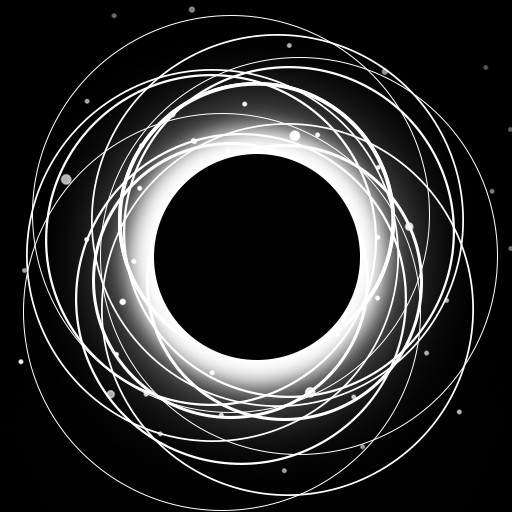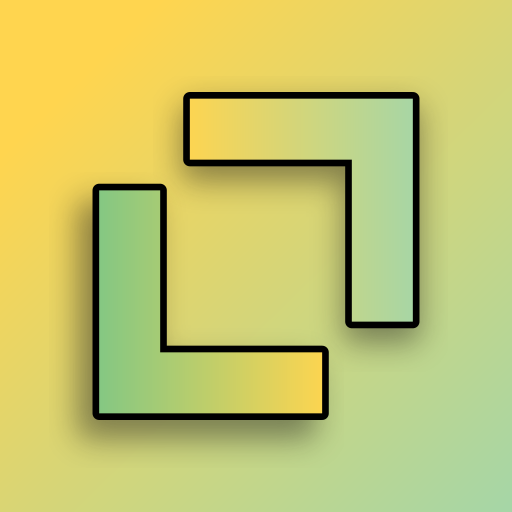
Connecter - Relaxing game
Graj na PC z BlueStacks – Platforma gamingowa Android, która uzyskała zaufanie ponad 500 milionów graczy!
Strona zmodyfikowana w dniu: 26 listopada 2021
Play Connecter - Relaxing game on PC
Try this game if you want to relax your mind before sleeping.
This relaxing game can be played in 2 different ways:
1) Relax mode - no time pressure, choose the pack you desire and connect all the pieces
2) Infinity mode - connect as many pieces as you can in a limited time. For every completed connection, you will receive more time.
Reduce your anxiety, get relaxed and calm your mood while challenging your mind.
Zagraj w Connecter - Relaxing game na PC. To takie proste.
-
Pobierz i zainstaluj BlueStacks na PC
-
Zakończ pomyślnie ustawienie Google, aby otrzymać dostęp do sklepu Play, albo zrób to później.
-
Wyszukaj Connecter - Relaxing game w pasku wyszukiwania w prawym górnym rogu.
-
Kliknij, aby zainstalować Connecter - Relaxing game z wyników wyszukiwania
-
Ukończ pomyślnie rejestrację Google (jeśli krok 2 został pominięty) aby zainstalować Connecter - Relaxing game
-
Klinij w ikonę Connecter - Relaxing game na ekranie startowym, aby zacząć grę