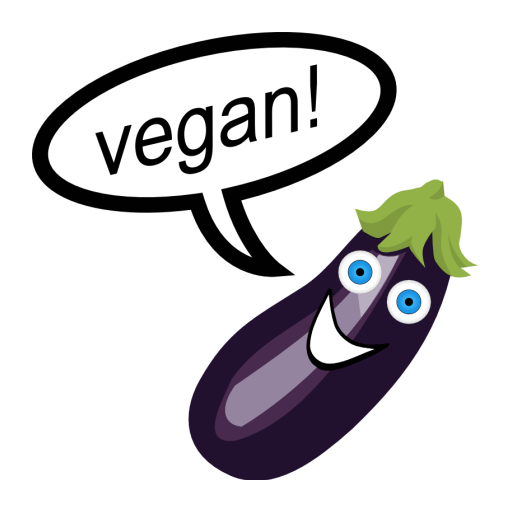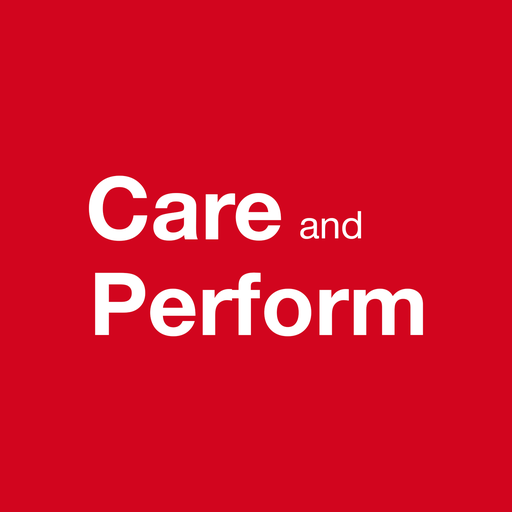Romer Discover Nearby Hidden Gems Loved by Locals.
Jogue no PC com BlueStacks - A Plataforma de Jogos Android, confiada por mais de 500 milhões de jogadores.
Página modificada em: 7 de janeiro de 2020
Play Romer Discover Nearby Hidden Gems Loved by Locals. on PC
Match must-try experiences shared by locals from the best spots to enjoy your weekend brunch to nearby hidden waterfall walks!
With fresh new local uploads daily, notifications to remind you when you’re close to a hidden gem and our mini trips feature which automatically generates a plan for your perfect date night, family weekend out or Sunday brunch you will never be lost for ideas!
Swipe and save your nearby gems and enable notifications so you never miss a new experience. Share your favourite spots and inspire others in the Romer community to help make their trip more memorable.
Our in-app tag feature helps you enjoy unique experiences while catering to a variety of requirements including vegan, family-friendly and dog-friendly.
Features
• Discover unique recommendations tailored to you from trusted locals
• Never forget a hidden gem with our smart nearby notifications
• Automatically generate a mini trip plan for your day
• Get your top picks in one tap
• Organise, share and create folders for walks, dates and work lunch spots
• Snap and share your favourite experiences and influence hundreds of others
• Share your new finds via text, Messenger, Facebook, and email. Login to Facebook to discover your friend’s saved gems
• AI superpowered suggestions to save you time
Romer has helped tens of thousands of adventurers to discover over 2.5 million hidden corners of the world (and counting) There’s always a new experience at your doorstep!
Ready to create your next memorable adventure?
ID: 08698214e5
Jogue Romer Discover Nearby Hidden Gems Loved by Locals. no PC. É fácil começar.
-
Baixe e instale o BlueStacks no seu PC
-
Conclua o login do Google para acessar a Play Store ou faça isso mais tarde
-
Procure por Romer Discover Nearby Hidden Gems Loved by Locals. na barra de pesquisa no canto superior direito
-
Clique para instalar Romer Discover Nearby Hidden Gems Loved by Locals. a partir dos resultados da pesquisa
-
Conclua o login do Google (caso você pulou a etapa 2) para instalar o Romer Discover Nearby Hidden Gems Loved by Locals.
-
Clique no ícone do Romer Discover Nearby Hidden Gems Loved by Locals. na tela inicial para começar a jogar