
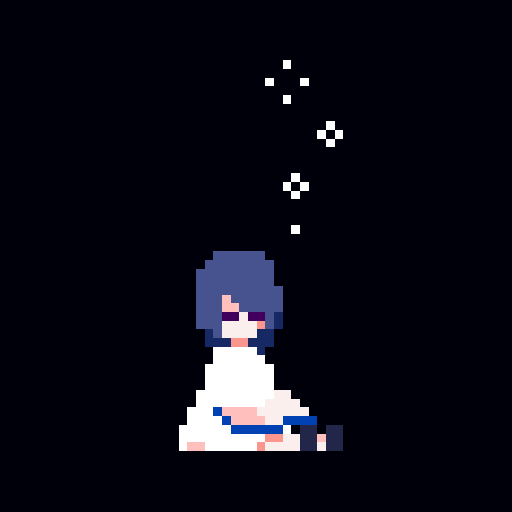
Unreal Life
Juega en PC con BlueStacks: la plataforma de juegos Android, en la que confían más de 500 millones de jugadores.
Página modificada el: 2 mar 2022
Play Unreal Life on PC
Let's travel a beautiful pixel-art world in the company of a talking traffic light.
This is one of the first titles from the indie game label "Yokaze", bringing you games that draw you in their world with their atmosphere and emotional experiences.
--------------------------------------------------
"And now, for today's story."
After losing her memories, the girl could only remember one name—"Miss Sakura".
She set out to find Miss Sakura, aided by a talking traffic light, and by the power to read the memories of the things she touched.
"Unreal Life" is the story of her journey.
Compare memories of the past with the present, solve mysteries, and follow the girl and the traffic light in this atmospheric puzzle adventure game.
--------------------------------------------------
[About Unreal Life]
Puzzle-adventure gameplay:
- Control the girl called Hal and explore a beautiful pixel-art world
- Hal can read the memories of the things she touches
- Compare memories and the present to solve puzzles
Multiple endings:
- There are four different endings to the story
- Your actions will influence the ending
[You'll like Unreal Life if...]
- You like adventure games
- You want to lose yourself in a beautiful world
- You want to forget about real life for a while
- You love beautifully detailed pixel-art
Published by room6
From the Yokaze label
Juega Unreal Life en la PC. Es fácil comenzar.
-
Descargue e instale BlueStacks en su PC
-
Complete el inicio de sesión de Google para acceder a Play Store, o hágalo más tarde
-
Busque Unreal Life en la barra de búsqueda en la esquina superior derecha
-
Haga clic para instalar Unreal Life desde los resultados de búsqueda
-
Complete el inicio de sesión de Google (si omitió el paso 2) para instalar Unreal Life
-
Haz clic en el ícono Unreal Life en la pantalla de inicio para comenzar a jugar




