
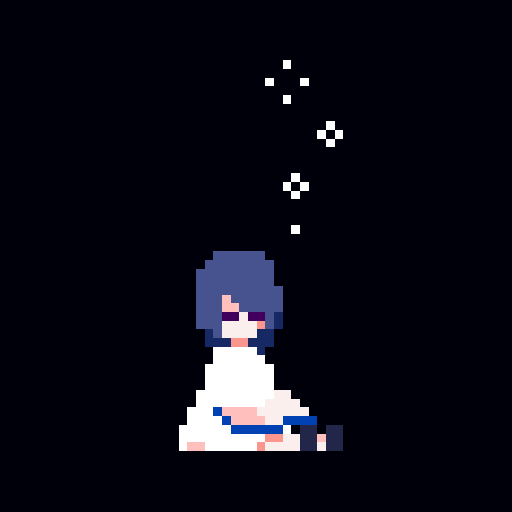
Unreal Life
Chơi trên PC với BlueStacks - Nền tảng chơi game Android, được hơn 500 triệu game thủ tin tưởng.
Trang đã được sửa đổi vào: 2 thg 3, 2022
Play Unreal Life on PC
Let's travel a beautiful pixel-art world in the company of a talking traffic light.
This is one of the first titles from the indie game label "Yokaze", bringing you games that draw you in their world with their atmosphere and emotional experiences.
--------------------------------------------------
"And now, for today's story."
After losing her memories, the girl could only remember one name—"Miss Sakura".
She set out to find Miss Sakura, aided by a talking traffic light, and by the power to read the memories of the things she touched.
"Unreal Life" is the story of her journey.
Compare memories of the past with the present, solve mysteries, and follow the girl and the traffic light in this atmospheric puzzle adventure game.
--------------------------------------------------
[About Unreal Life]
Puzzle-adventure gameplay:
- Control the girl called Hal and explore a beautiful pixel-art world
- Hal can read the memories of the things she touches
- Compare memories and the present to solve puzzles
Multiple endings:
- There are four different endings to the story
- Your actions will influence the ending
[You'll like Unreal Life if...]
- You like adventure games
- You want to lose yourself in a beautiful world
- You want to forget about real life for a while
- You love beautifully detailed pixel-art
Published by room6
From the Yokaze label
Chơi Unreal Life trên PC. Rất dễ để bắt đầu
-
Tải và cài đặt BlueStacks trên máy của bạn
-
Hoàn tất đăng nhập vào Google để đến PlayStore, hoặc thực hiện sau
-
Tìm Unreal Life trên thanh tìm kiếm ở góc phải màn hình
-
Nhấn vào để cài đặt Unreal Life trong danh sách kết quả tìm kiếm
-
Hoàn tất đăng nhập Google (nếu bạn chưa làm bước 2) để cài đặt Unreal Life
-
Nhấn vào icon Unreal Life tại màn hình chính để bắt đầu chơi




