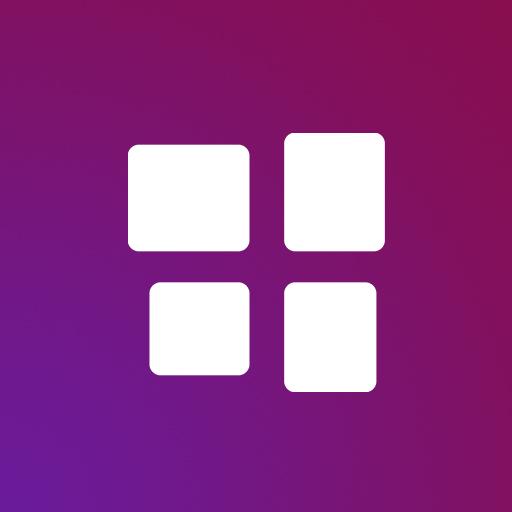MQTT Dash (IoT, Smart Home)
Gioca su PC con BlueStacks: la piattaforma di gioco Android, considerata affidabile da oltre 500 milioni di giocatori.
Pagina modificata il: 2 marzo 2017
Play MQTT Dash (IoT, Smart Home) on PC
- User forum: https://groups.google.com/forum/#!forum/routix
-
- With the app you can create dashboards for your MQTT enabled IoT Smart Home devices, applications and Home automation.
- Phones and tablets are supported in both orientations
- Share metrics among devices via shared topic
- Simple and easy to use dashboard-like UI
- Designed to run 24/7 (memory efficient, reconnects automatically)
- Scripting support (JavaScript)
- Unique to the app: Image metric and custom URLs to open
- Unlike Blynk, this app uses industry standard protocol (MQTT) instead of custom one, so it's much easier to connect all of your smart devices together
-
Support for M2M, Sonoff, Electrodragon, esp8266, Arduino, Raspberry Pi, Microcontrollers (MCU), sensors, computers, pumps, thermostats, remote control and other things.
-
Friends! This app was created for my own needs in my free from work time. I'm not making money from it. It doesn't contain advertisements, in-app purchases or any hidden cost, so please be considerate when rate the app.
Positive ratings are appreciated! The app will evolve depending on your ratings, because I'm investing my free time in the app.
-
If you are native English speaker, please help me to improve English translation of the app. So, if you are feeling, that something must be re-phrased or changed in the translation, send your corrections to me please!
-
Thank you!
Gioca MQTT Dash (IoT, Smart Home) su PC. È facile iniziare.
-
Scarica e installa BlueStacks sul tuo PC
-
Completa l'accesso a Google per accedere al Play Store o eseguilo in un secondo momento
-
Cerca MQTT Dash (IoT, Smart Home) nella barra di ricerca nell'angolo in alto a destra
-
Fai clic per installare MQTT Dash (IoT, Smart Home) dai risultati della ricerca
-
Completa l'accesso a Google (se hai saltato il passaggio 2) per installare MQTT Dash (IoT, Smart Home)
-
Fai clic sull'icona MQTT Dash (IoT, Smart Home) nella schermata principale per iniziare a giocare